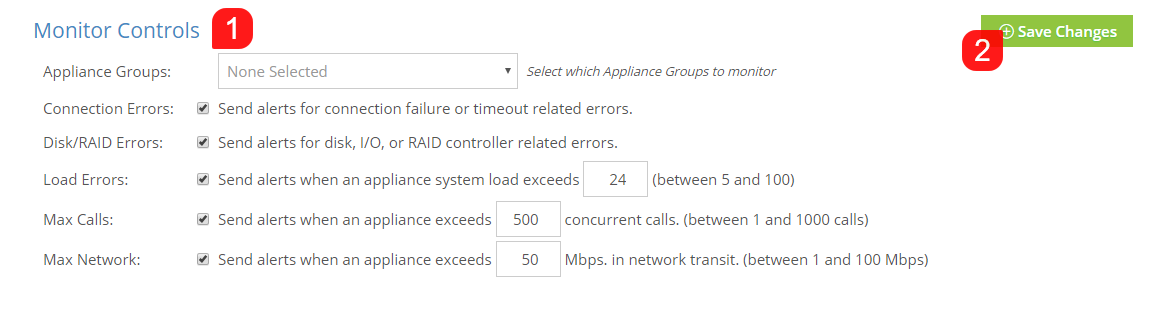Appliance Status Monitor:
The Monitor Controls (1) for the Appliance Status Monitor should be configured using the options below. This report is only utilized for Fonolo Clients who are taking advantage of the on-site Fonolo Appliance.
- Appliance Groups – Here you can determine which Appliance Groups that the Monitor will be watching.
- Connection Errors – You can select connection issues, such as timeouts and network issues as triggers.
- Disk/RAID Errors – Here you can select hard drive issues as triggers for the Monitor
- Load Errors – Here you can select data processing load as a trigger for the Monitor
- Max Calls – Here you can select the maximum number of concurrent calls as a trigger for the Monitor
- Max Network – Here you can select a maximum bandwidth threshold as a trigger for the Monitor
Once finished, click the green ‘Save Changes’ button (2) in the top right corner of the page.