Yes!
There are a number of ways that Clients are able to cancel a call-back after they have requested one.
In-Call Rescue
- If the Client requested a call-back via In-Call Rescue, they can simply call back into the same queue, attempt to opt-in for a second concurrent call-back, and Fonolo will give them the option of canceling their original call-back request. This feature must be activated within the Fonolo Portal, under Manage > Call-back Profiles > Features.
- If the Client requested a call-back via In-Call Rescue while using a mobile device, AND you have activated SMS Updates within the Fonolo Portal, the Client can simply respond to the SMS message with the correct key word, and the call-back will be cancelled. This feature must be activated within the Fonolo Portal, under Manage > SMS Profiles.
Web/Mobile Rescue
- If the Client requested a call-back via Web Rescue or Mobile Rescue, and they still have the widget open on their screen, an “End Call” button will appear, and cancel the call-back once it has been started.
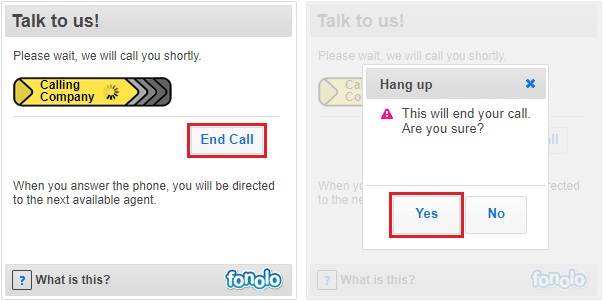
API
- If you have set up a custom API solution for Client to request call-back, you can also give them the ability to cancel their call-backs as well.
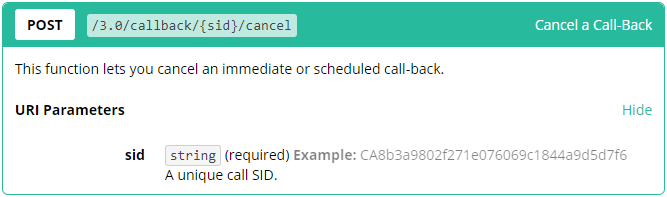 This API POST request will allow you to integrate cancelling call-backs into your custom solution.
This API POST request will allow you to integrate cancelling call-backs into your custom solution.
