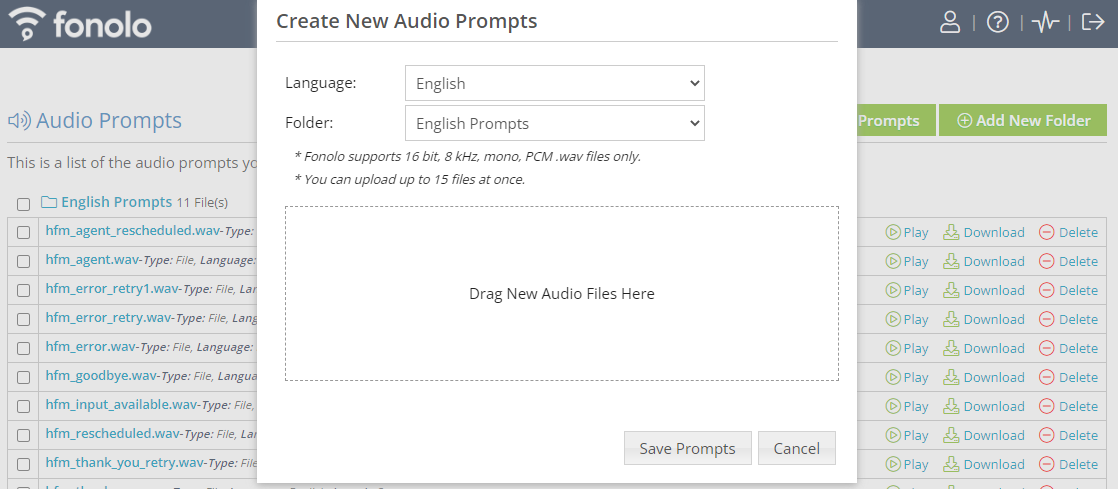The Fonolo Portal supports the ability to bulk upload up to 15 audio files at once. To bulk upload audio files:
- Go to Manage > Audio Prompts > Bulk Load Audio Prompts. The Create New Audio Prompts dialog opens.
- In the Language field, select the language the audio prompt in the files were recorded in.
- In the Folder field, choose the audio prompt folder to place the uploaded files into.
- Drag up to 15 files into the Drag New Audio Files Here box.
- Once the files have been successfully uploaded, select Save Prompts.