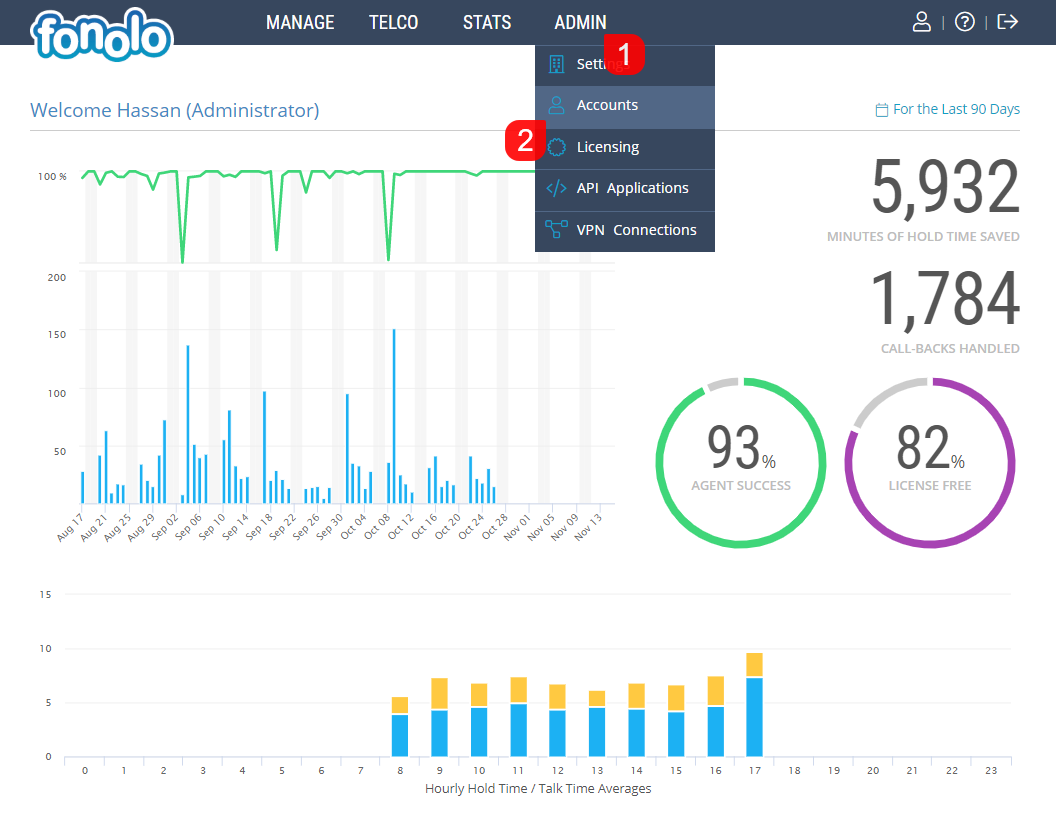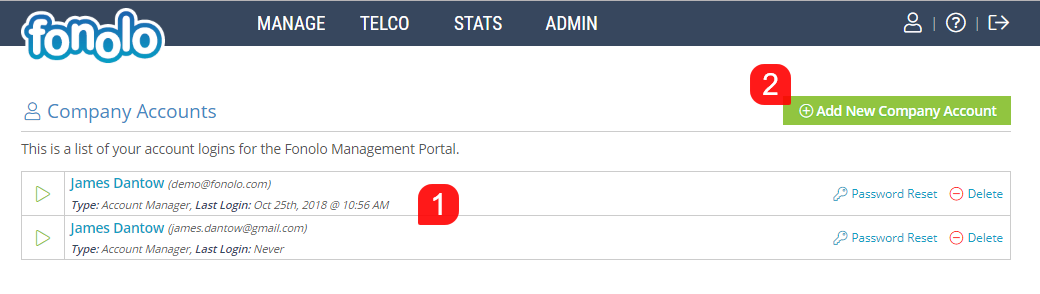Company Accounts is a list of your account logins for the Fonolo Management Portal. Each member of your team that requires access to the Fonolo Portal will require an account to log in under. To access and manage portal accounts, go to ADMIN (1) > Accounts (2).
A list of all existing Company Accounts will be shown in the middle of the page (1), including different actions that can be taken on each account. The green ‘Play’ button towards the left of each account allows you to enable or disable access to specific accounts. You can also reset the password of a particular account by using the blue link towards the right side of the page. The blue ‘Delete’ link will delete the selected account. To add a new account, click the green ‘Add New Account’ button (2) in the top right corner of the page.