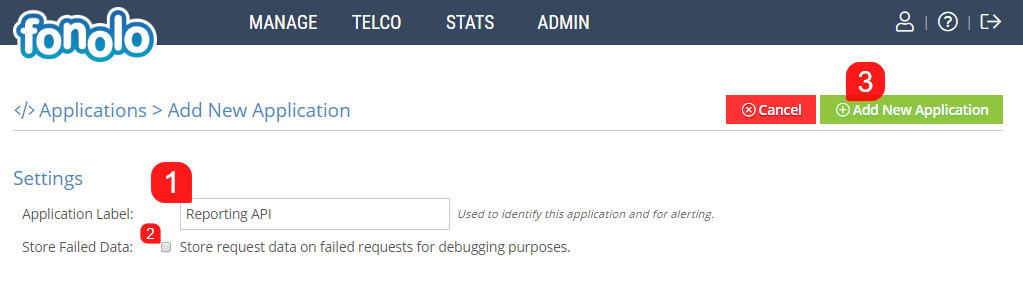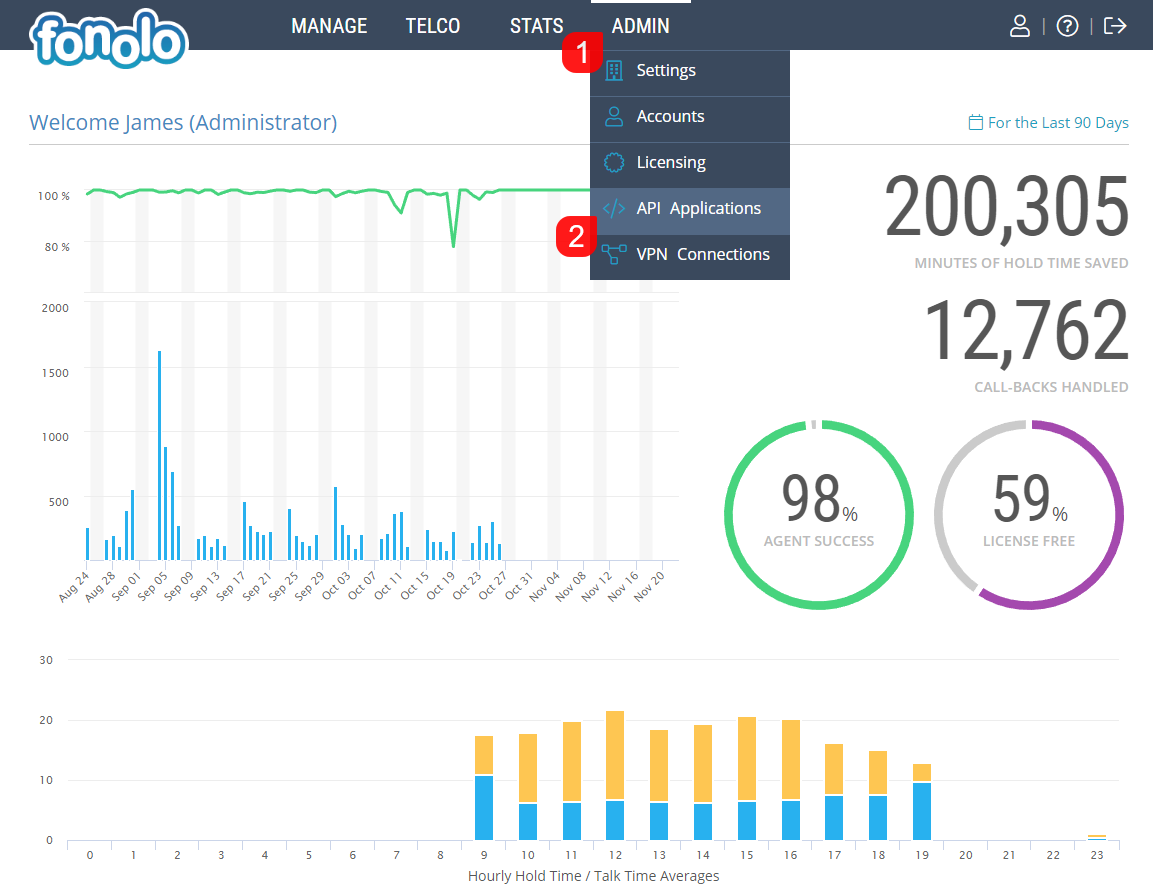API Application Key(s) can be generated for multiple API applications. This gives a unique Application SID and Auth Token for each Application Profile, as well as allowing the customization of allowable Reporting Fields and a list of specific errors that may occur for that particular application.
API Applications can be added by going to ADMIN (1) > API Applications (2).
Then, click on Add New API Application (3).
Next, enter in an Application Label (1), which is used to identify the application and for alerting, and select whether you would like to Store Failed Data (2). Then, click on Add New Application (3).