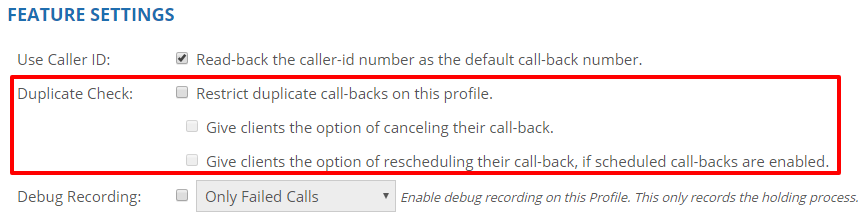In some cases after a Client opts-in fo r a call-back, they might call again and end up attempting to opt-in a second time. This might happen, for example, if wait times increase substantially or if Clients get impatient. This can bog down your queues, increase wait times, and create “artificial call volume”.
r a call-back, they might call again and end up attempting to opt-in a second time. This might happen, for example, if wait times increase substantially or if Clients get impatient. This can bog down your queues, increase wait times, and create “artificial call volume”.
Our solution? Duplicate Check
Fonolo has a built in feature to prevent duplicate call-backs from being requested for the same phone number at any given time.
Visit Our Guide on setting up the “Features” tab of a Call-Back Profile to learn how to activate Duplicate Check.
Preventing Duplicates
Fonolo’s Duplicate Check will prevent the same phone number from being used to opt-in for a call-back in the same Call-Back Profile. You also have the ability to give Clients the option to cancel a call-back to to reschedule it if Scheduled Call-Backs is activated as well.
- Restrict duplicate call-backs on this profile – Here is the switch for preventing duplicate call-backs within the Call-Back Profile. Keep in mind, that if you have multiple Call-Back Profiles, you would need to activate this one each one if you wanted to completely eliminate duplicate call-backs.
- Give clients the option of cancelling their call-back – Here, you can give clients the option to cancel the call-back that they opted-in for. This could be useful if a client found their answer through a different customer service channel, and no longer needed the call-back.
If you are highly focused on customer service, you may not want to activate this, as you may want to reach the Client regardless at this point, to ensure that all of their inquiries have been answered. - Give clients the option of rescheduling… – If you have Scheduled Call-Backs activated and configured, this option will let a Client call back in to the queue a second time and reschedule their original call-back instead of waiting for the next available agent. This is a great add-on feature for your Scheduled Call-backs, as it gives the Client more flexibility in how they reach your Agents.