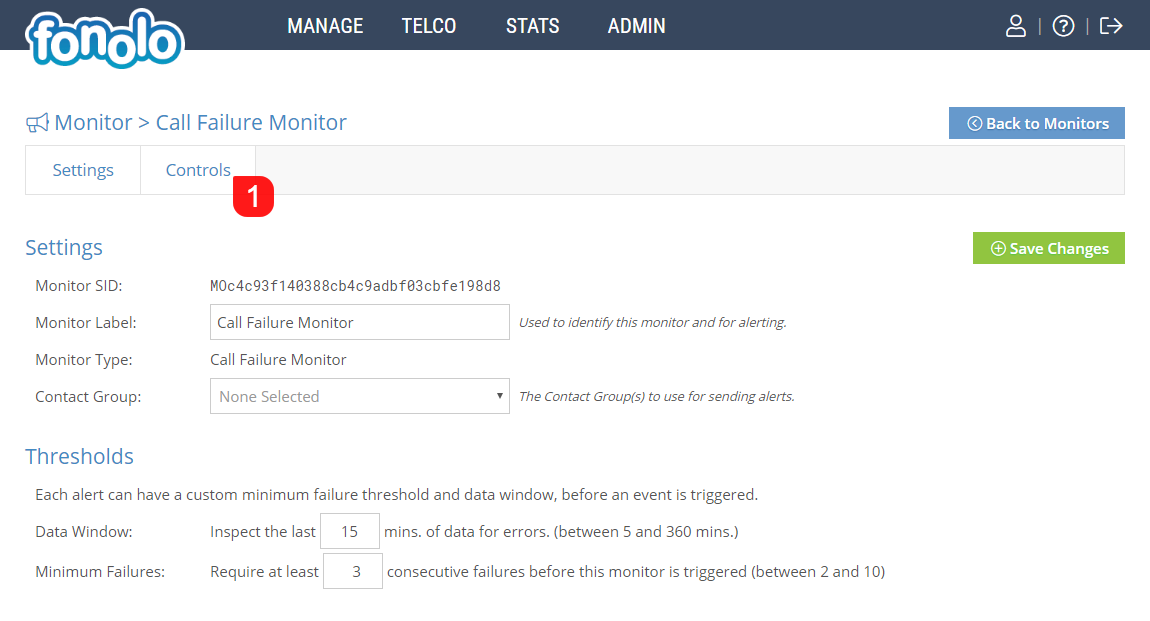Once the Monitor is created, you will be taken to a page displaying the configurations that you previously entered for the Monitor. Click on the ‘Contols’ tab (1) at the top of the page to make additional configurations for the Monitor.
Monitor Controls (1) are settings that define the triggers that will generate and send out the Monitor Report to the Contact Group. Once finished, click the green ‘Save Changes’ button (2) in the top right corner of the page. Different Monitor Types will have different Monitor Control settings: