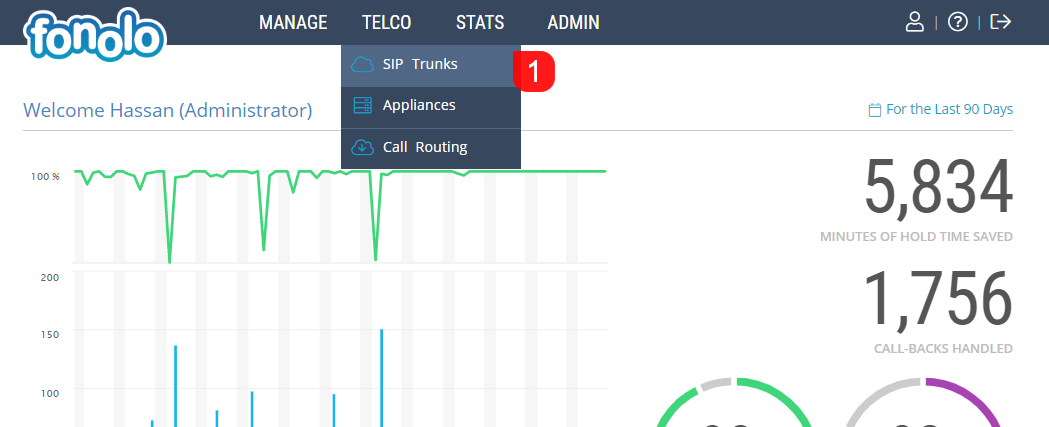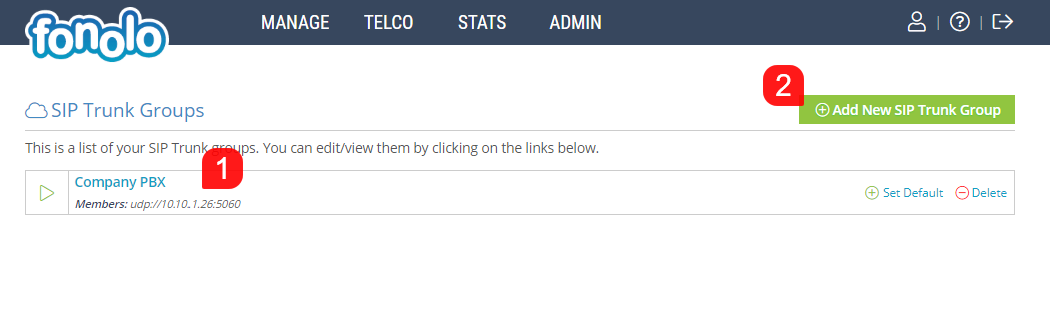To view, set up and configure SIP Trunks within your Fonolo Portal, go to TELCO > SIP Trunks (1).
SIP Trunks (Members) are organized into SIP Trunk Groups, which are listed here (1). To add a new SIP Trunk Member, you first need to create a group by clicking the green ‘Add New SIP Trunk Group’ button (2) in the top right corner.
Once saved, you will be taken to a page to add additional configurations for your new SIP Trunk Group. On the initial page, confirm that all of the information is correct. If anything is changed, click the green ‘Save Changes’ button (1) in the top right corner of the page, and then click the ‘Members’ Tab (2) to begin adding SIP Trunks to the SIP Trunk Group.