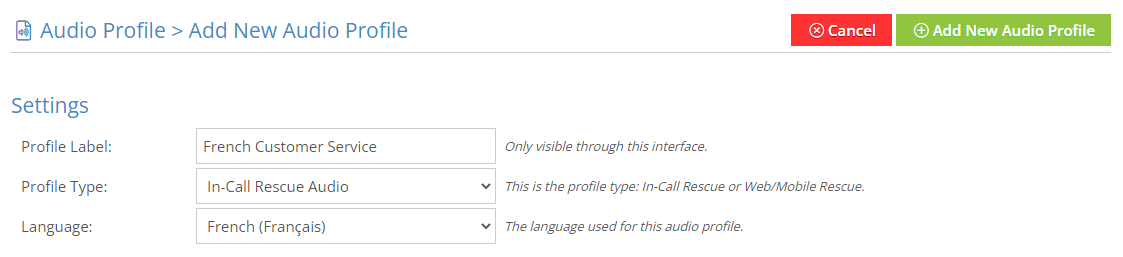An audio profile is a collection of audio prompt files that are mapped to corresponding Fonolo service prompts. An audio profile tells Fonolo what to play to the caller or agent during the call-back process.
To access the audio profile dashboard in the Fonolo Portal, go to Manage > Audio Profiles.
To add a new audio profile:
- On the audio profile dashboard, select Add New Audio Profile.
- Enter a name for the profile in the Profile Label
- Choose the type of call-backs that the audio profile will serve. After the profile is created, this setting cannot be changed. The types of call-backs that are supported are:
- In-Call Rescue Audio (Voice Call-Backs)
- Web / Mobile / API Rescue Audio (Web Call-Backs and Programmable Call-Backs)
- Select the language that the audio profile will serve.
- Select Add New Audio Profile to finish the process.
To finish configuring the audio profile, audio prompts must be mapped to their corresponding Fonolo service prompt so that the system knows what to play to callers or agents during the call-back process.
Go to Map Audio Prompts to complete the audio prompt configuration.