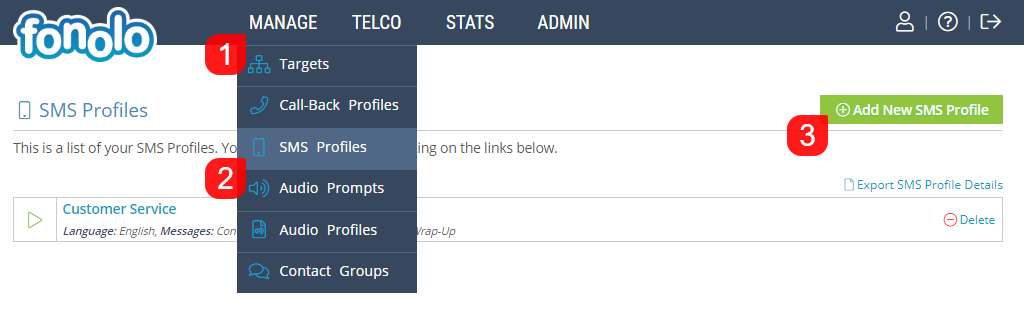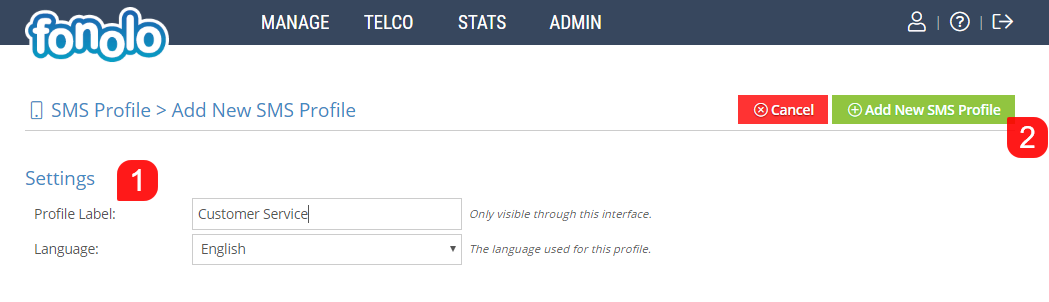To add a new SMS Profile in your Fonolo Portal, go to MANAGE (1) > SMS Profiles (2), and click on the green ‘Add New SMS Profile’ button (3).
To save a new SMS Profile, you will need to enter a Name, and confirm the Language (1) that will be used for this SMS Profile. Then click the green ‘Add New Profile’ (2) button in the top right.
Once saved, you will be taken back to the main SMS Profiles page. Select the name of the newly created SMS Profile (1) to begin configuring it.