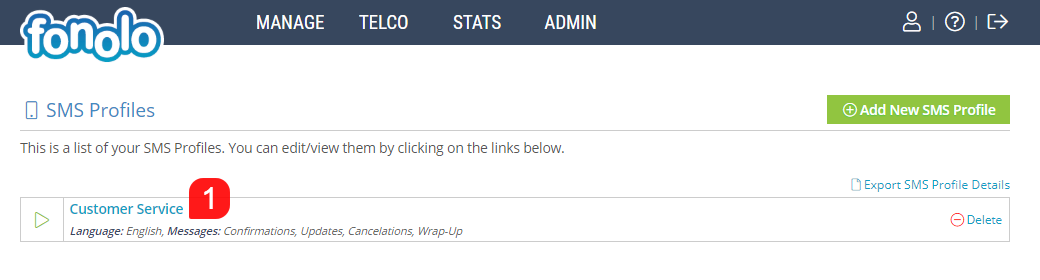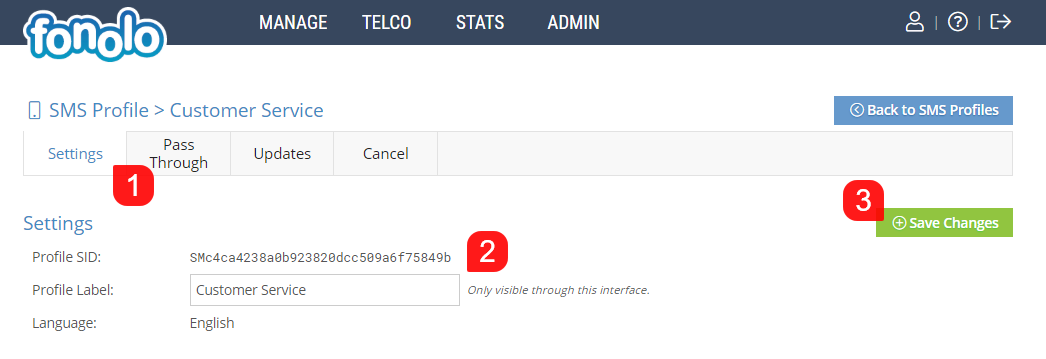To configure an existing SMS Profile, go to MANAGE (1) > SMS Profiles (2) to see a list of all current SMS Profiles.
Then click on the name of the SMS Profile which was created (1). In this example, the name of the SMS Profile which we will be using is called ‘Customer Service‘
Once you have selected an SMS Profile to configure, you will be brought to the Settings tab (1), where you can confirm the Name (2) of the SMS Profile, and then click the green ‘Save Changes’ (3) button in the top right corner.