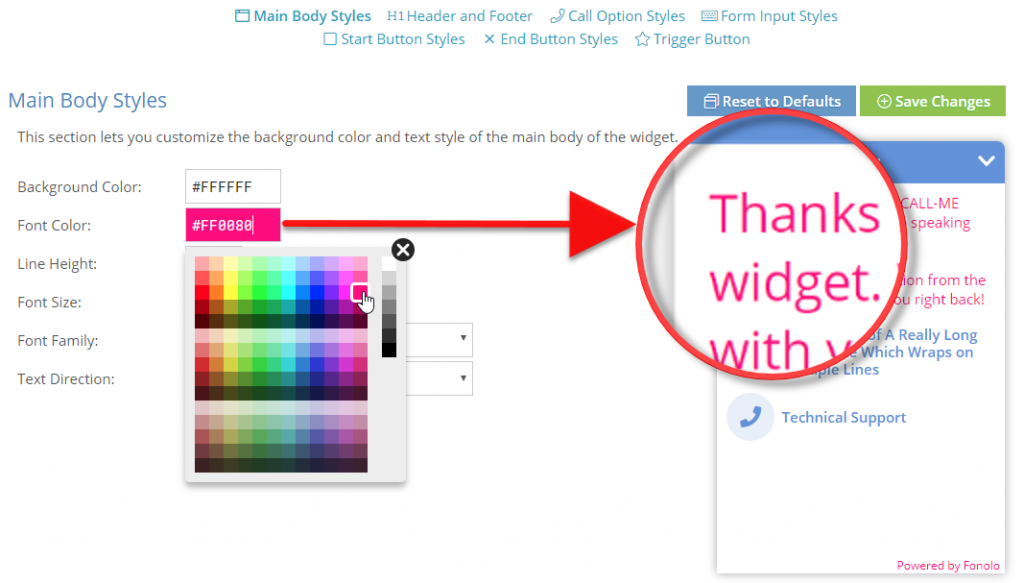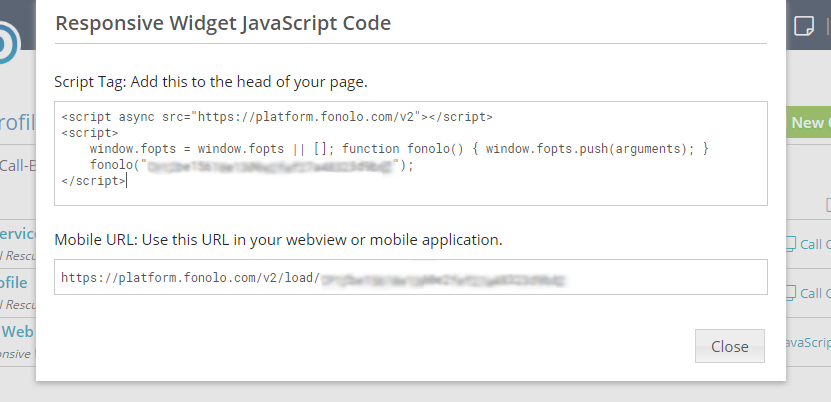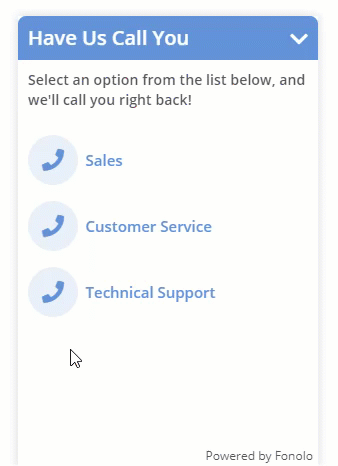Fonolo’s Responsive Call-Back  Widget is designed to be placed within your website, as well as your mobile app (iOS, Android, etc), and includes numerous new features over our previous Web and Mobile call-back widget solutions. Some of these new features include:
Widget is designed to be placed within your website, as well as your mobile app (iOS, Android, etc), and includes numerous new features over our previous Web and Mobile call-back widget solutions. Some of these new features include:
- Easier, DIY customizable design, including colors, fonts, and styling.
- Improved handling of various screen sizes – the Responsive Call-Back Widget is designed to work on all screen sizes including desktop, tablet and mobile.
- Improved handling of ARIA (Accessible Rich Internet Applications), designed to make web applications more accessible for peoples with disabilities.
- A new “button” integration mode, where the widget pops up from the bottom of the page, and remains persistent from page to page.
- Improved asynchronous JavaScript loading process.
- Client-facing “geo-load” balanced interface, to ensure fast load times no matter where the client is located.
Customization At Your Fingertips!
The Responsive Call-Back Widget is also highly customizable, right from within the Fonolo Portal.
You can choose from a set of pre-selected colors, or input your own HEX codes to exactly match your website design. Each object and text body within the widget can be individually customized to meet your needs.
You can also choose from hundreds of free fonts, and even emojis, to really give each widget a unique touch 😎.
Live Call-Back Updates!
The Responsive Call-Back Widget now features new ways to embed it on your web page, including the ability to place a call-back button at the bottom of the screen. This button provides live updates as to the status of the call-back, even when the page is refreshed, navigated away from, or the call-back is minimized.
now features new ways to embed it on your web page, including the ability to place a call-back button at the bottom of the screen. This button provides live updates as to the status of the call-back, even when the page is refreshed, navigated away from, or the call-back is minimized.
At each step of the call-back process, from when the call-back is first requested, until the call-back is completed, the widget will display the current status, and even provide an animated alert to let the caller know that the Agent is calling them back. The verbiage, text, color, and font can also be customized to match the exact theme and design of your website.
Mobile Responsive!
The Responsive Call-Back widget also looks great on mobile devices!
That means you can now used the same mobile widget on your desktop site as you do within your mobile app. And just like within the desktop app, the mobile view also gives you updates as to the status of your call-back.
When a Client visits your main website that has a Fonolo Responsive Widget added to it, the widget will show up as a floating button at the bottom of the mobile screen. When pressed by the Client’s finger, it will pop open and provide the same experience as the desktop version of the widget.
All functionality available through the widget accessed on a desktop computer is replicated perfectly for the mobile experience. Any Pre-Call Question information requested through the widget on a mobile device, such as name, email address, or account number, can still be successfully collected and passed over to the Agent before calling the Client back
Additionally, with access to the Call-Back Details Reporting in Fonolo’s Portal, you can even see which call-backs initiated through the widget came from either a Desktop or a Mobile phone!
Require Scheduled Call-Backs!
Previously, Fonolo widgets only offered Scheduled Call-Backs along with call-backs from the next available Agent. You now have the option to only offer a scheduled call-back, instead of offering a call-back from the next available Agent.
The ability to require a scheduled call-back is useful in a number of situations, including:
- All queues are closed, however you still would like to capture additional Sales leads that visit your website after hours.
- Your queues are already experiencing high call volume, and you want to shift call volume to historically quieter parts of the day.
Easy to Implement on Web and Mobile!
With the Responsive Web Widget, Fonolo makes it easier than ever to get Web and Mobile Rescue up and running in a matter of minutes. Simply add the automatically generated script tag to the Header of your web page, and that’s it!
Fonolo’s Responsive Web Widget also works in your mobile apps! Simply direct your mobile app users to the included Mobile URL, and they will be presented with a responsive, mobile version of your call-back widget.
CAPTCHA Security
Your Agent’s time is valuable, and every second of the day counts. Now you can avoid unwanted calls into your call center by adding a CAPTCHA security field to your call-back widget!
Fonolo’s Responsive Call-Back Widget features the ability to add an optional CAPTCHA security field, preventing unwanted call-backs by spambots, and protecting your Agent’s time.
Before being able to request a call-back, a Client must first enter the string of charcters displayed within the CAPTCHA image. This helps reduce the chance of automated systems being able to request call-backs from your Agents.
The CAPTCHA security field is easy to set up, and can be added in just a few clicks from within the Fonolo Portal.
And many more features! Please reach out to us anytime at support@fonolo.com and we would be happy to guide you through the full list of available features.