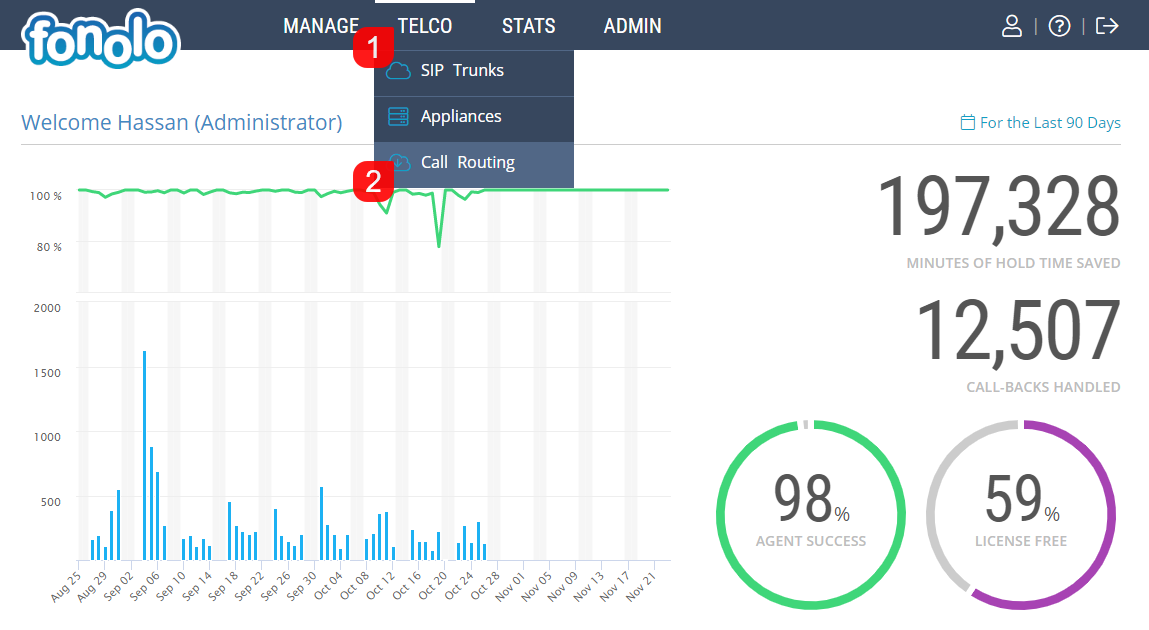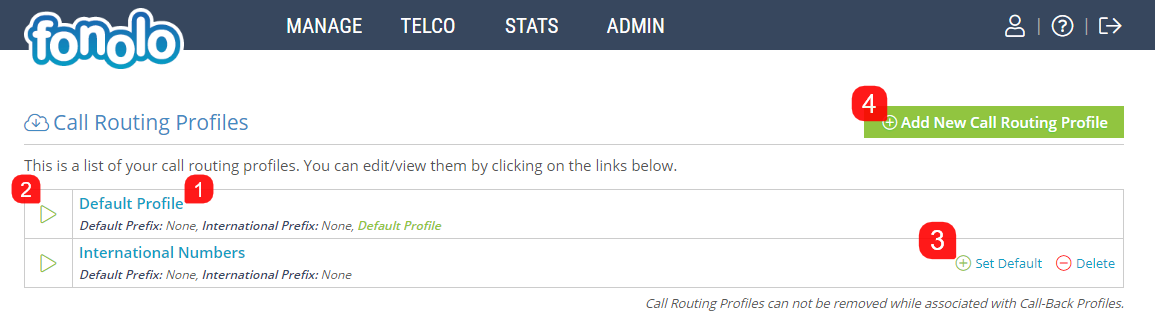Call Routing Profiles are predefined formats for dialing local and international numbers when Fonolo is placing calls to either Targets or Clients.
Call Routing Profiles are set up by going to TELCO (1) > Call Routing (2).
The Call Routing Profile page will display a list of all of the Call Routing Profiles you have created (1), and give you the ability to disable them (2) and still retain their configurations for future use. Since Call Routing Profiles are attached to PSTN Targets and Call-Back Profiles to determine dialing formats for those outbound calls, you are also able to set a Default (3) Call Routing Profile that would take effect in the event where one is not specifically selected. Here you also have the ability to delete Call Routing Profiles that are not in use.
To set up a new Call Routing Profile, start by clicking the green ‘Add New Call Routing Profile’ button (4) in the top right corner of the page.
Add a New Call Routing Profile
Adding a new Call Routing Profile requires you to define number formats and prefixes for the different types of outbound calls that Fonolo makes.
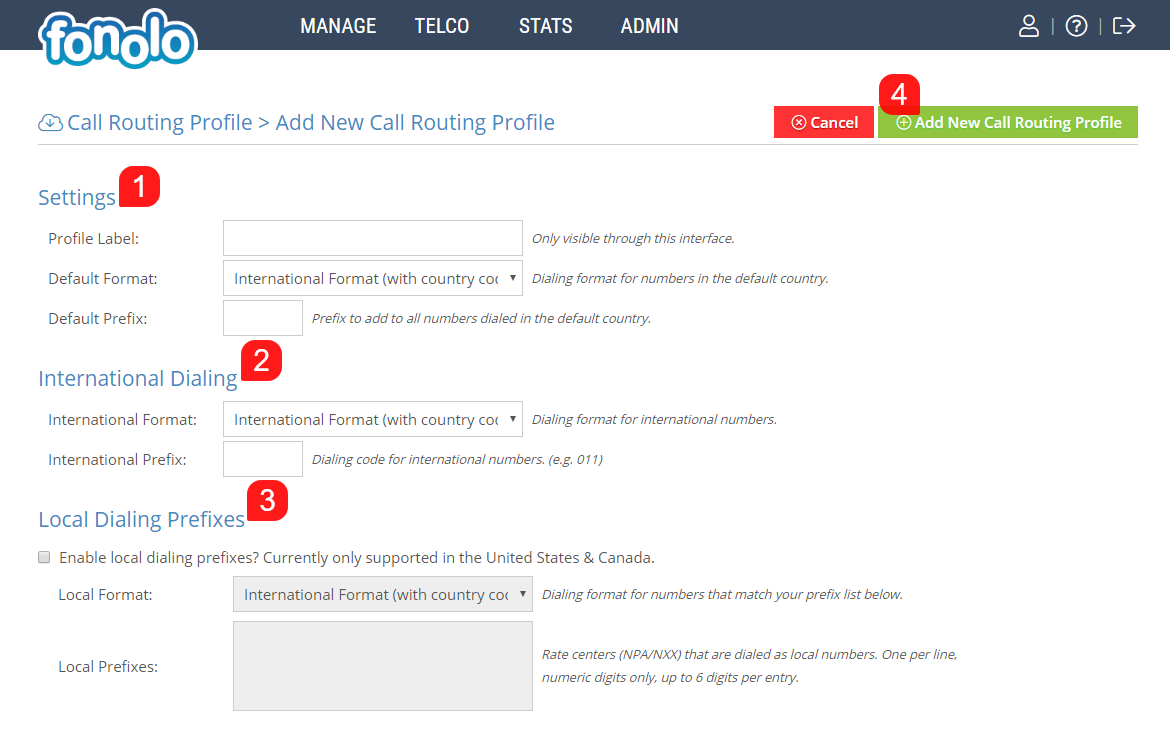 First, under the Settings section (1), a Profile Label needs to be entered to easily identify this Call Routing Profile within the Fonolo Portal. Selecting a Default Country will decide what country code to use by default for outbound calls when no country code is explicitly specified. The Default Format will then determine the number format for calls being placed within the Default Country. This should align with what your carrier will be expecting and is able to route. Default Prefix allows you to add digits or symbols (*, etc.) in front of the outbound number for routing rules within your phone system or your telephony carrier. Some phone systems or carriers require symbols or digits placed in front of the phone number that trigger certain call routes.
First, under the Settings section (1), a Profile Label needs to be entered to easily identify this Call Routing Profile within the Fonolo Portal. Selecting a Default Country will decide what country code to use by default for outbound calls when no country code is explicitly specified. The Default Format will then determine the number format for calls being placed within the Default Country. This should align with what your carrier will be expecting and is able to route. Default Prefix allows you to add digits or symbols (*, etc.) in front of the outbound number for routing rules within your phone system or your telephony carrier. Some phone systems or carriers require symbols or digits placed in front of the phone number that trigger certain call routes.
International Dialing (2) is a Fonolo feature that allows you to provide a call-back service to your international Clients. It also gives you the freedom to implement call-backs even if your call centers are in multiple countries. Here, you would specify the International Format that numbers should take, as well as a Default Prefix (011, +1, etc.).
Lastly, Local Dial Prefixes (3) lets you specify specific area codes that are local to your call center, and thus are not considered long distance (national or international). Here, you can enter 1 area code per line, creating a list of area codes that Fonolo will consider as local for you.