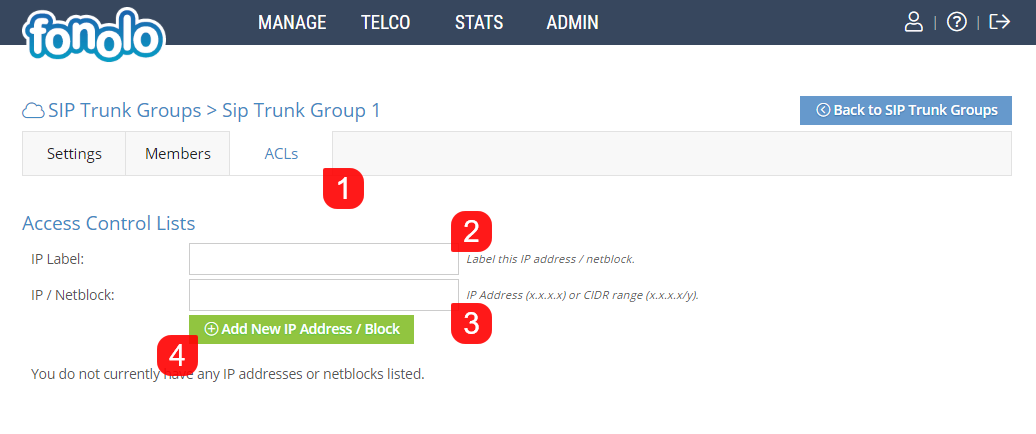Access Control Lists allow you to white list specific IP address and Blocks that are permitted to place calls into Fonolo. In most cases, this isn’t necessary, since when you add a new SIP Trunk Member, the necessary IPs will automatically be white-listed for you.
To add a new Access Control List, begin by clicking on ACLs (1). Next, give the ACL a label (2) so that you can keep track of your ACLs within your Fonolo Portal. Next, add an IP address or IP Block (3) in the format x.x.x.x or x.x.x.x/y, where x indicates the IP address, and y indicates the subnet. Once you have entered the required information, click the green ‘Add New IP Address / Block’ button (4) at the bottom of the page.