 There’s only one thing better than call-backs, and that’s call-backs that provide SMS status updates to your Clients. Fonolo offers this ability, and best of call, it’s already included with your license
There’s only one thing better than call-backs, and that’s call-backs that provide SMS status updates to your Clients. Fonolo offers this ability, and best of call, it’s already included with your license
SMS Notifications
SMS Notifications can be sent to Clients to perform various actions, including to confirm a successful call-back request, to provide periodic updates while the Client is waiting, and at the end to thank the Client for using the call-back service.
Turning on SMS Notifications is a great idea for a number of reasons, including:
- Improves the customer service experience for the Client
- Satisfies the Client while they are waiting to get their call-back
- Encourages the Client to use the call-back option again in the future, increasing uptake
Visit Our Guide on setting up the SMS Notifications functionality.
Optimizing SMS Notifications
SMS Notifications are a great way to round out the call-back process that your Clients experience. When setting up your Fonolo SMS Notifications, there are certain things to consider.
- Different SMS Messages – There are 3 different types of messages that are sent to the client; Confirmation, Update, and Wrap-up. It is recommended to customize the verbiage to reflect your company and provide a more tailored experience.
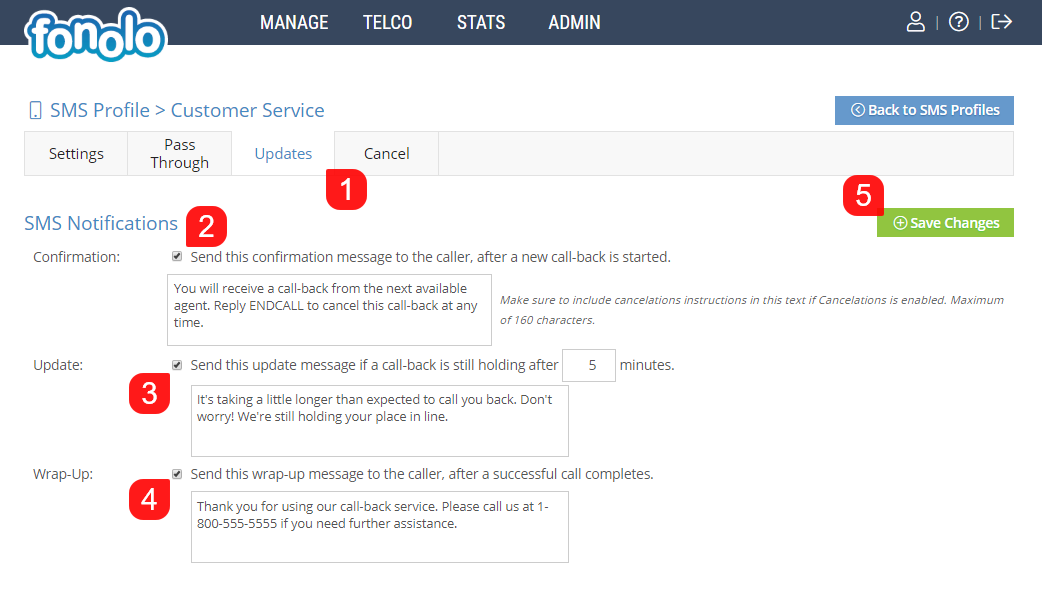
- When to send the Update – After a pre-determined amount of time, the Update message is sent to the Client. By default, this is set as 5 minutes, but you can adjust this depending on your average hold times. If your hold times are longer, you may want to increase this. Alternatively, if your hold times are shorter, you could either remove the message, or send it at a sooner time.
- Wrapping Up – When wrapping up a successful call-back, it’s always great to thank the Client for using call-backs. This increases the chance that they will take advantage of the Fonolo call-back service again in the future. It’s also a useful idea to include the Customer Service number that they called, which makes it easier for them to reach you again in the future.
