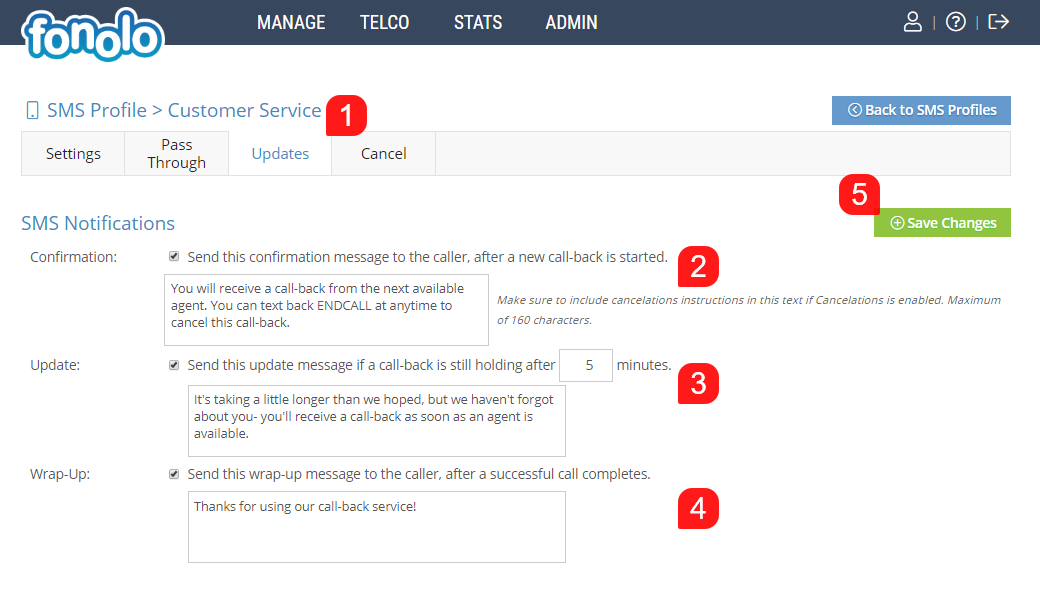SMS Notifications under the Updates (1) tab allows you to specify when SMS notifications are sent to clients, as well as the text that is sent within the notification.
SMS Notifications can be sent to Confirm (2) that a call-back has been requested so that the Client can rest assured that their place in queue is being held for them. This is particularly useful since many Clients may not have used call-backs before, and may try to place multiple call-back requests if they are not confident that their request was received. Here, you can activate the SMS Confirmation by checking the box, and entering the text that you would like the Client to receive.
SMS Notifications can also be used to Update (3) a Client who has been waiting for a specified amount of time. This will remind them that they are still in queue and will be receiving a call-back from the next available Agent. Here, you can specify the amount of time after which a call-back request is made that you would like the Client to get the Update message, as well as the text that you would like the Client to receive.
SMS Notifications can be used to Wrap-Up (4) a call-back, and typically act as a Thank-You to the client for using the call-back option. This is a great way to show Clients how important Customer Service is to your organization, and will also act as positive encouragement to the client to utilize a call-back option next time it is presented to them.
Once all of the SMS Notifications have been activated and entered, click the green ‘Save Changes’ (5) button in the top right corner.