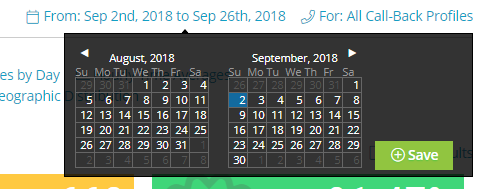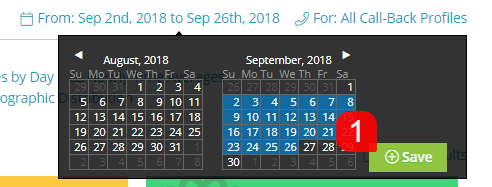The Date Range Selector (1) is a common function that can be found in many different parts of the Fonolo Portal, and is used to determine a date range restriction for the data displayed on the page.
To change the date range of the data on the current page, look for the blue text of the Date Range Selector (1) towards the top right corner of the page, as per the screenshot below.
You will be presented with a dark grey pop-up with a calendar selector. Here, you are required to select a start date, and an end date. When a start date is selected, that date will be highlighted in blue, as per the screenshot below.
After an end date is selected, the entire range will be highlighted in blue, including the start date and the end date, as per the screenshot below.
Once the desired date range is selected, click the green ‘Save’ button (1) in the bottom right corner of the pop-up. The data on the page should refresh and display only information within the date range that you just selected. The animation below provides an example of how to use the Date Range Selector