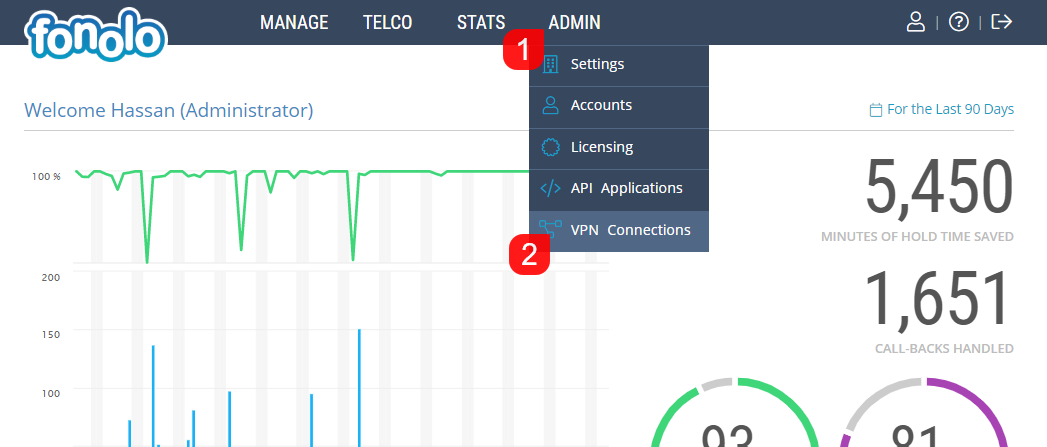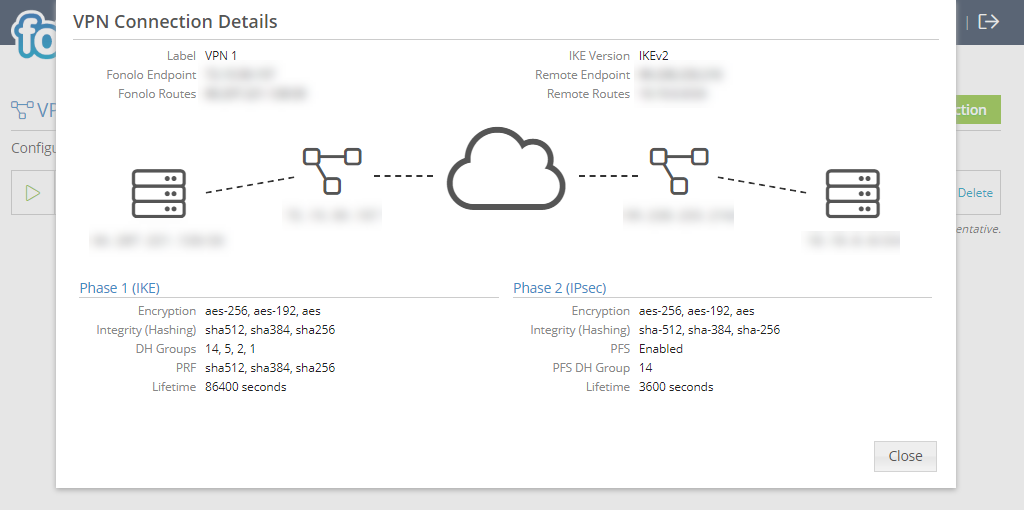A visual representation of the connection details for any particular VPN connection can be viewed by first going to ADMIN (1) > VPN Connections (2).
Next, for the relevant connection, click on the Configuration (1) icon (shown below).
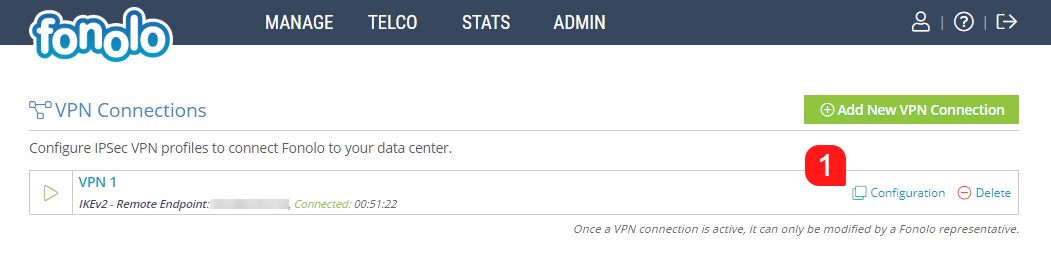 .
.
This will bring up a visual representation of the VPN connection details, including the Endpoint details, Routes, IKE versions and Phase 1 and Phase 2 settings (as shown below).
To find a more detailed explanation on setting up a connection to Fonolo via VPN, please see our configuration guide titled “Connecting Via IPSec VPN“.