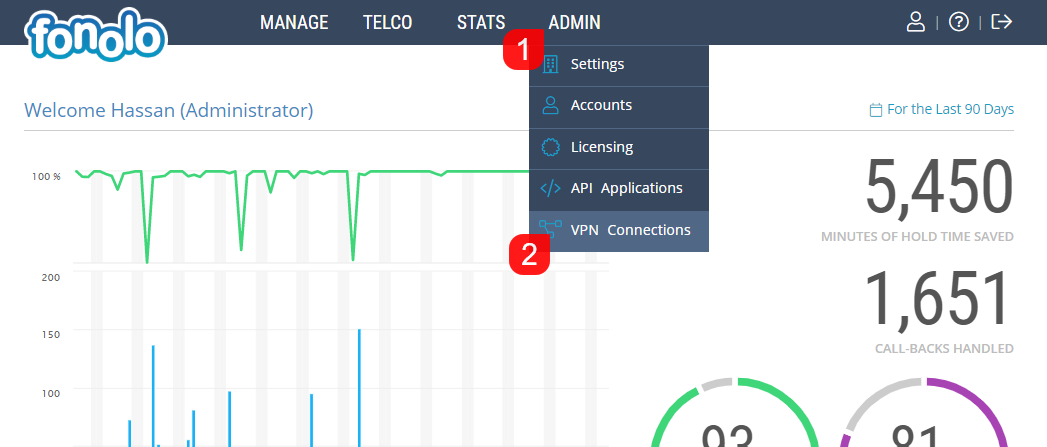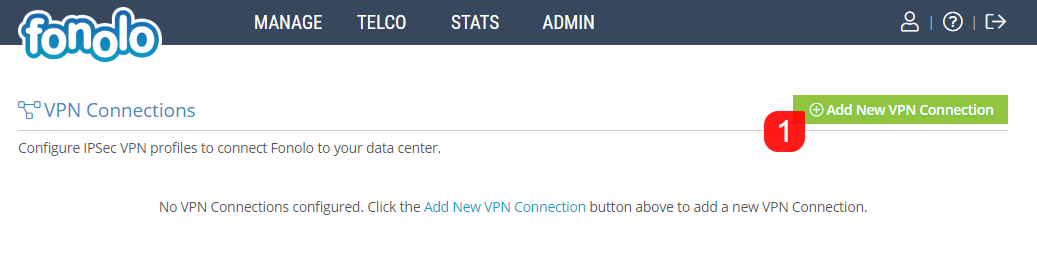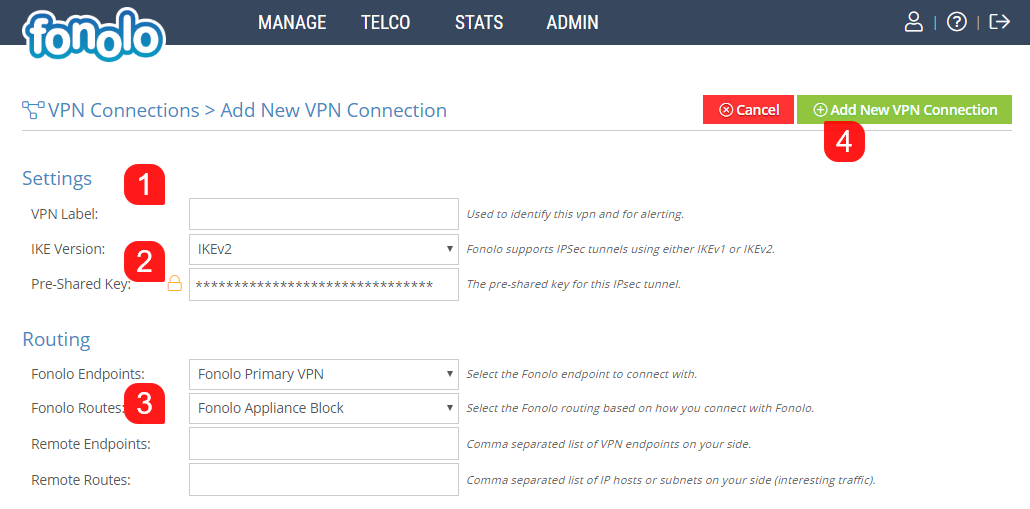Site-to-Site IPSec VPN connections can be added in the Fonolo Portal by going to ADMIN (1) >VPN Connections (2).
Next, click on Add New VPN Connection (1) (see below). VPN connections will be listed on this page after they have been created.
Next, add a VPN Label and select the IKE Version (1) (see below). Click on the lock icon (2) to see the auto-generated Pre-Shared Key. Next, select the Fonolo Endpoints and Fonolo Routes, then enter in the IP address of the Remote Endpoints and Remote Routes (3).
Once all information has been entered, click on “Add New VPN Connection” at the top right of the page (4).
To find a more detailed explanation on setting up a connection to Fonolo via VPN, please see our configuration guide titled “Connecting Via IPSec VPN“.