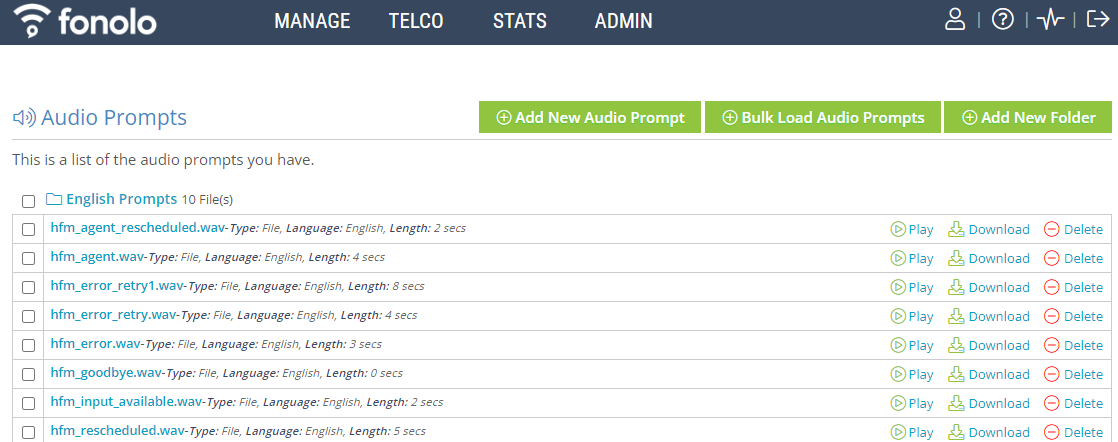Audio prompts are audio files that are played to agents and callers during the Fonolo call-back process. These audio files are used to ask the caller for information, confirm important details, schedule and cancel call-backs, and help the caller navigate the call-back process.
Go to Fonolo Default Audio Prompts for lists of the English, French, and Spanish audio prompts the Fonolo service uses.
To access the audio prompt dashboard in the Fonolo Portal, go to Manage > Audio Prompts. Here, you can add, manage, edit, play, download, and delete audio prompts.
In the Fonolo Portal, audio prompts are organized by folder. When adding an audio prompt into an audio profile, prompts with the correct Prompt Label can be automatically mapped to the corresponding Fonolo prompt. The auto map feature requires that you choose a folder to map prompts within. Go to Mapping Audio Prompts for more information.
In the Audio Prompts section, the name of each prompt is listed, along with the prompt’s:
- Type
- Language
- (File prompts) Length
- (TTS prompts) Voice
Additionally, for each prompt, you can play, download, or delete the file from the Portal.
The Audio Prompts section also lets you add new audio prompts, bulk upload prompts, create new audio prompt folders, and update already created audio prompts.