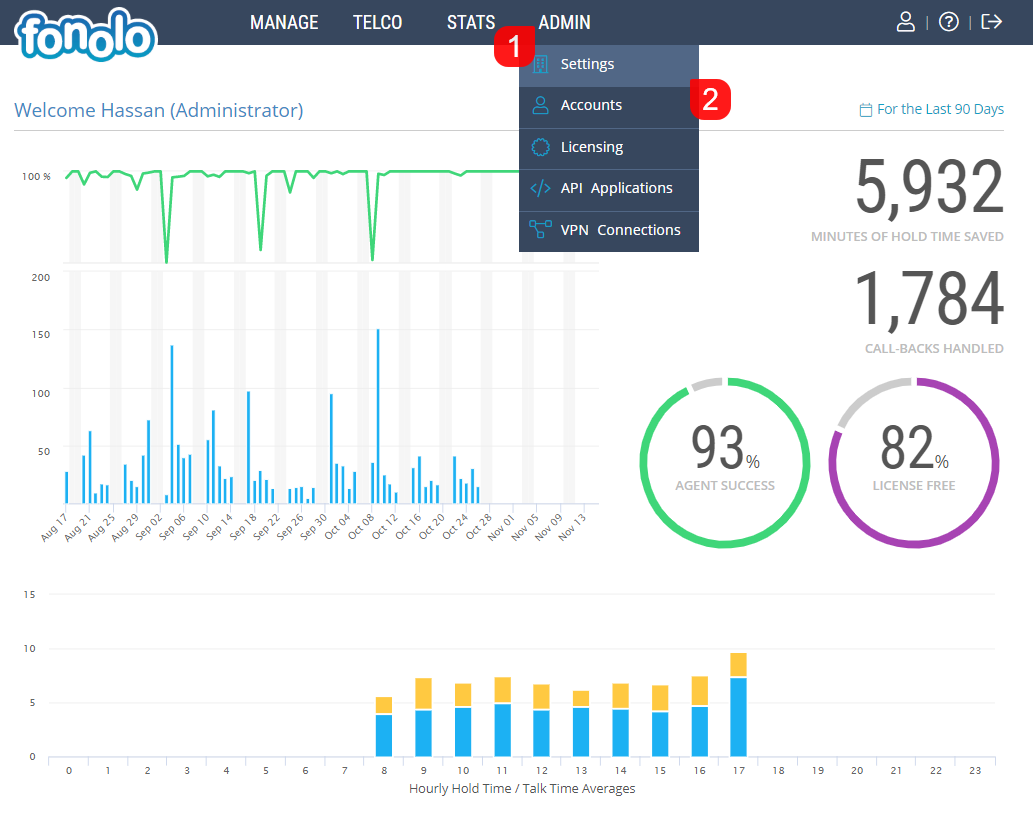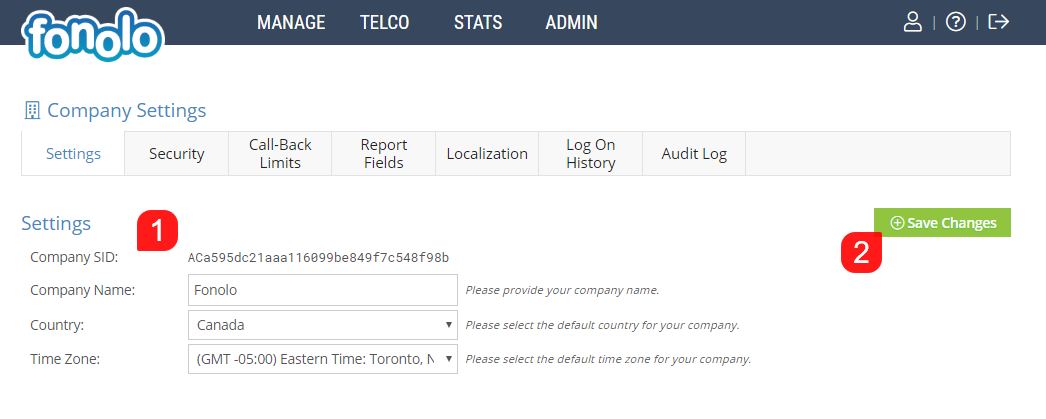Company Settings is an Administration area where Admins are able to control high level, global settings within their Fonolo Portal. To Access the Company Settings, go to ADMIN (1) > Settings (2).
Under the Settings (1), your Company Name and Country should already be filled out for you, however you can adjust these settings at any time. Setting the Time Zone will affect your reporting and any functionality that relies on time-stamps. If your company operates within multiple countries or time zones, it is best to choose these settings based off of the location of your Headquarters.
Once these settings have been confirmed, click the green ‘Save Changes’ button (2) in the top right corner of the page.