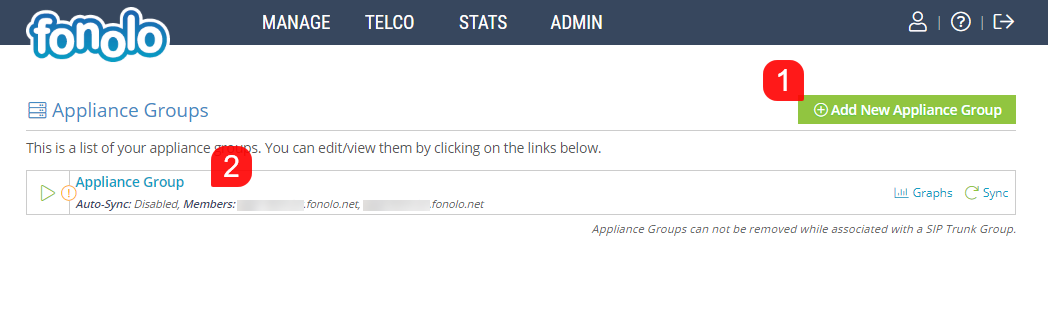One of the solutions that Fonolo offers to its users is the option to implement Fonolo Appliance boxes within their network. When Fonolo Appliances are implemented on site, they keep RTP voice traffic within the local network instead of routing it through the Fonolo Cloud. This route path may be required in several situations, such as when PCI compliance is required, or in certain network topologies where internet bandwidth is a factor. You can also add Fonolo Appliances for most security concerns, since customer data will then stay within your network. Fonolo is still, however, a cloud based solution and all of the SIP Session management and Appliance control is done through a constant connection between the Fonolo Appliance and the Fonolo Cloud.
Appliance configuration and management will be handled by Fonolo. There are still some functions within the Appliances tab that you are able to access and examine on your end.
To access the configurations for your Fonolo Appliances, go to TELCO (1) > Appliances (2).
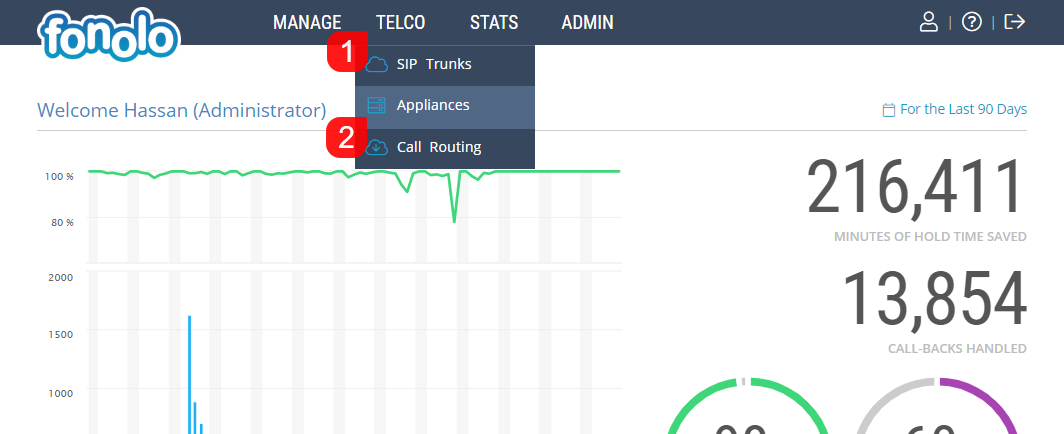
Appliances must be added to Appliance Groups. To create a new Appliance group, click the green ‘Add New Appliance Group’ (1). A list of your current Appliance Groups can be found in the middle of the page. Two important functions are accessible here for you to access: Graphs and Sync (2)