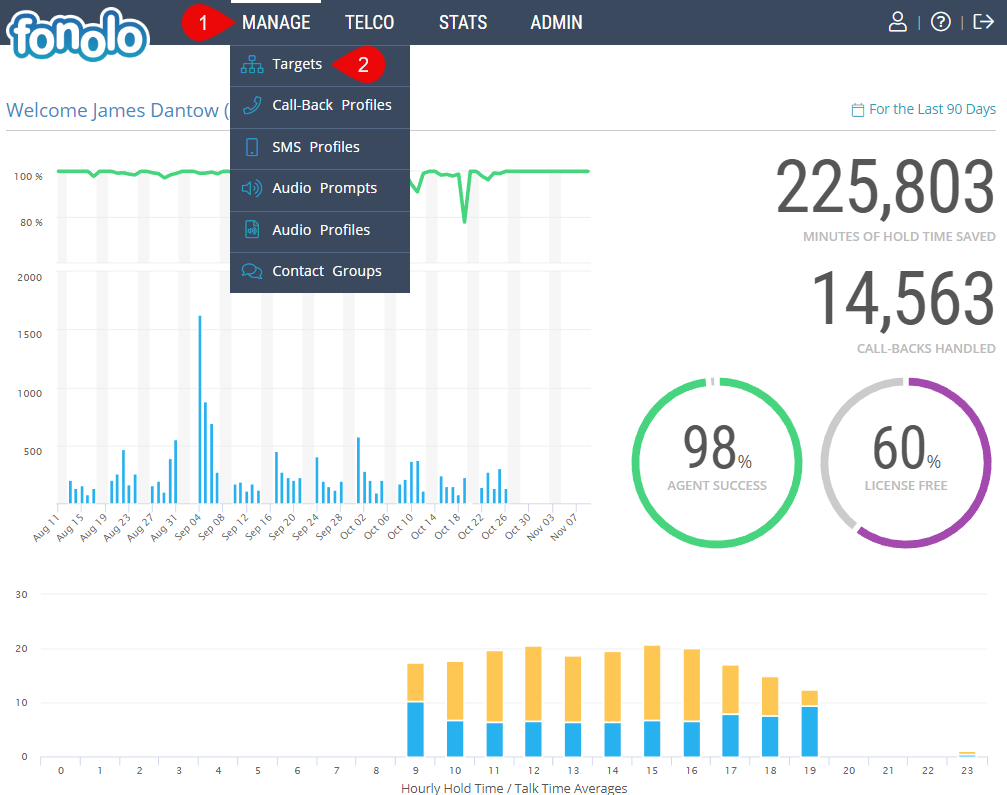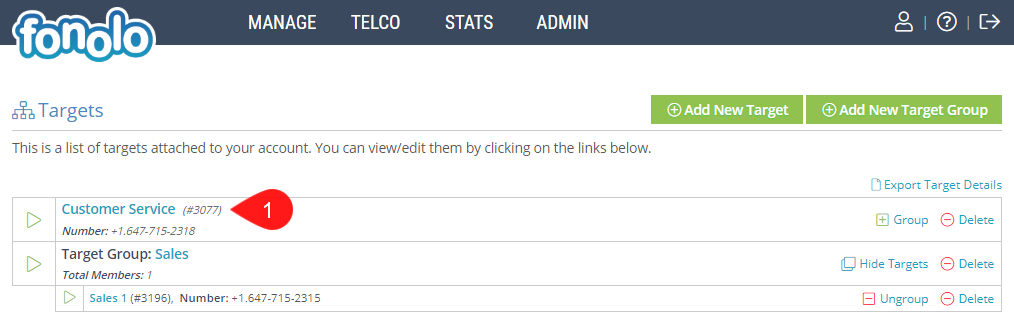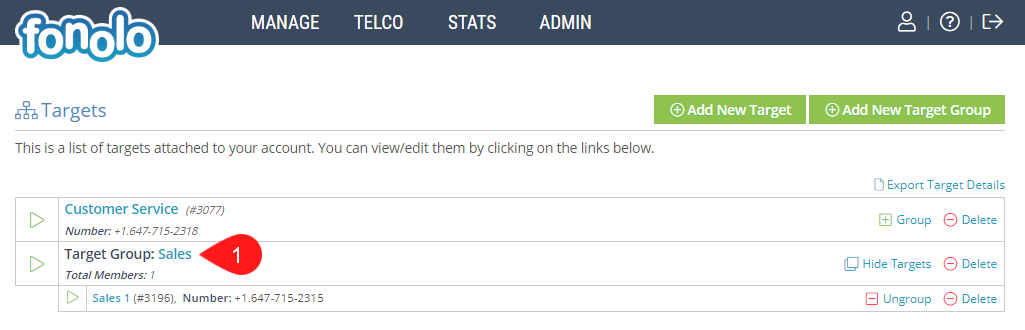Targets and Target Groups can be found in the Fonolo Portal by going to MANAGE (1) > Targets (2).
When a Client calls in to a Support Line, they can either speak to an Agent directly, or, more typically, they wait on hold for an available Agent. At this point, they receive the Fonolo prompt offering them a call-back once the Agent is ready to speak with them. If accepted, the call is transferred out of the queue to Fonolo, where we confirm their information, and then end the call. At this point, Fonolo places a brand new call back to the same phone queue to wait on hold on the Client’s behalf.
A Target is an entry point into the queue that Fonolo uses to place a call-back and wait on hold on behalf of the caller. While callers are often required to go through the IVR system, Fonolo uses the target to connect directly into the specific queue, bypassing the IVR.
A Target (1) can be a DID or a SIP extension. The Target is called as soon as the caller completes the opt-in process, or at the requested call-back time for scheduled call-backs.
What is a Target Group?
Targets can be listed as individual items or in Target Groups (1), as shown below. If several individual Targets share the same settings, a Target Group is a convenient way to group them together under one section. Targets can be added or removed from a Target Group at any time, with removed Targets retaining the settings of the Target Group until updated.