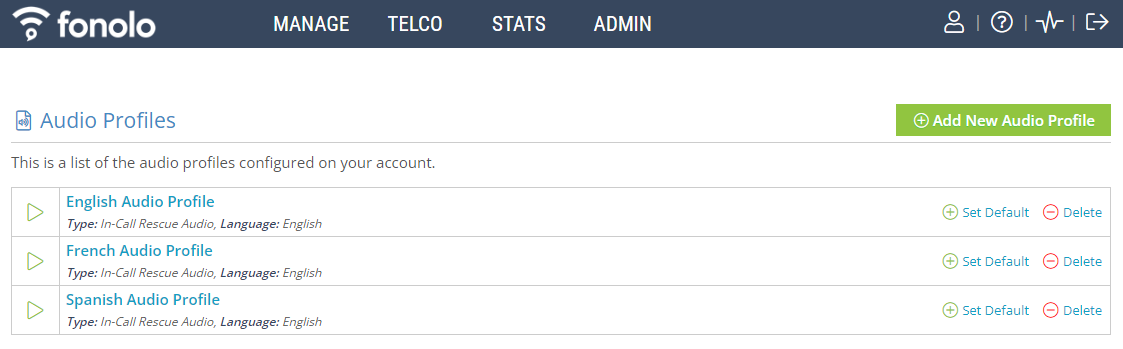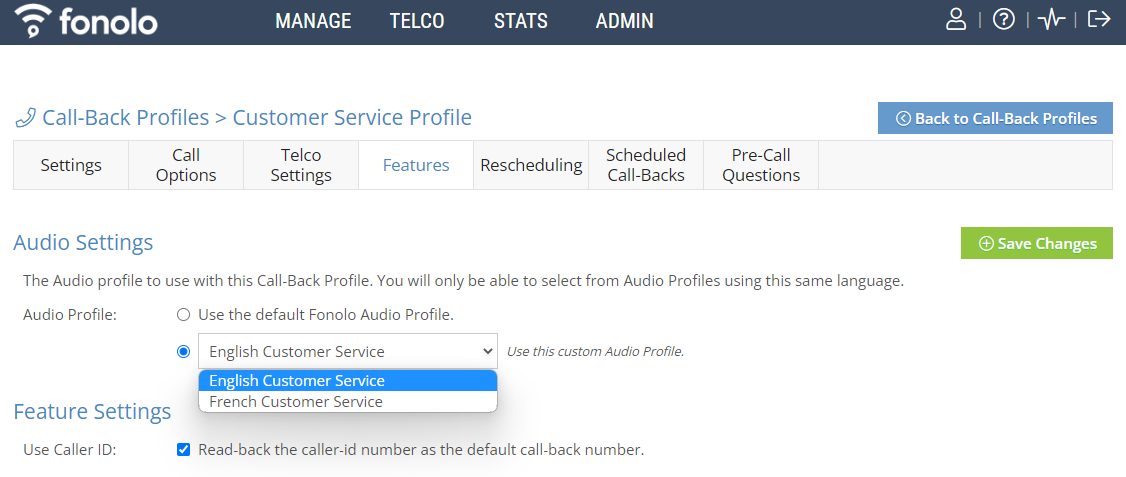An audio profile is a collection of audio prompt files that are mapped to corresponding Fonolo service prompts. An audio profile tells Fonolo what to play to the caller or agent during the call-back process.
These mappings are required for both Voice Call-Backs and Web Call-Backs, and different audio profiles can be set up for each. Additionally, audio profiles can be set up for different languages, providing a smooth and integrated customer service experience.
To access the audio profile dashboard in the Fonolo Portal, go to Manage > Audio Profiles.
Audio profiles must be assigned to a call-back profile to function. To assign an audio profile to a call-back profile, go to Manage > Call-Back Profiles > [select a profile] > Features and then choose an audio profile in the Audio Profile field.