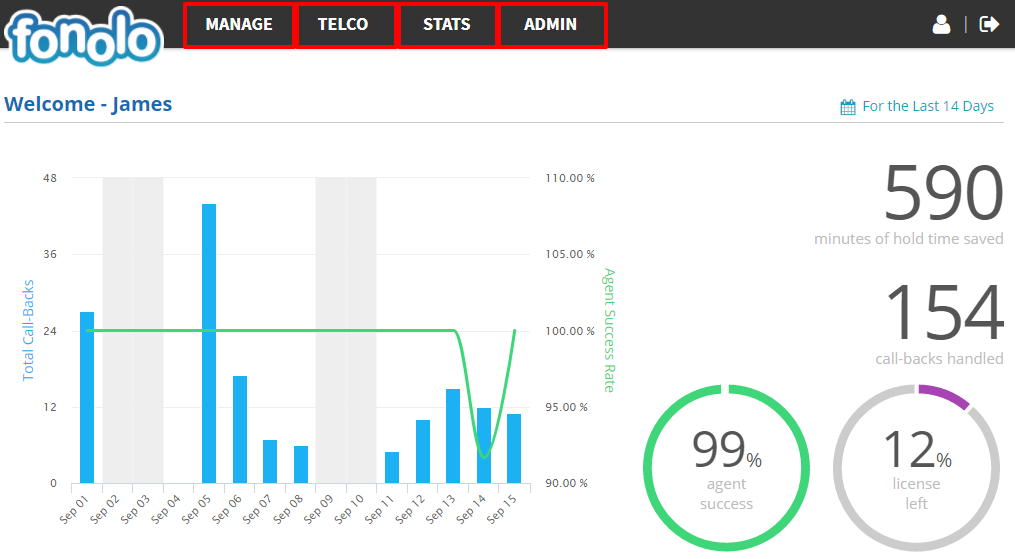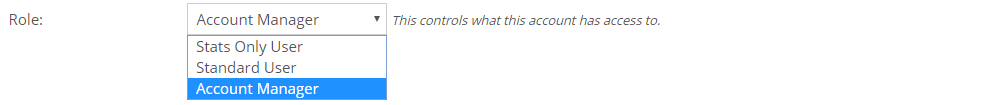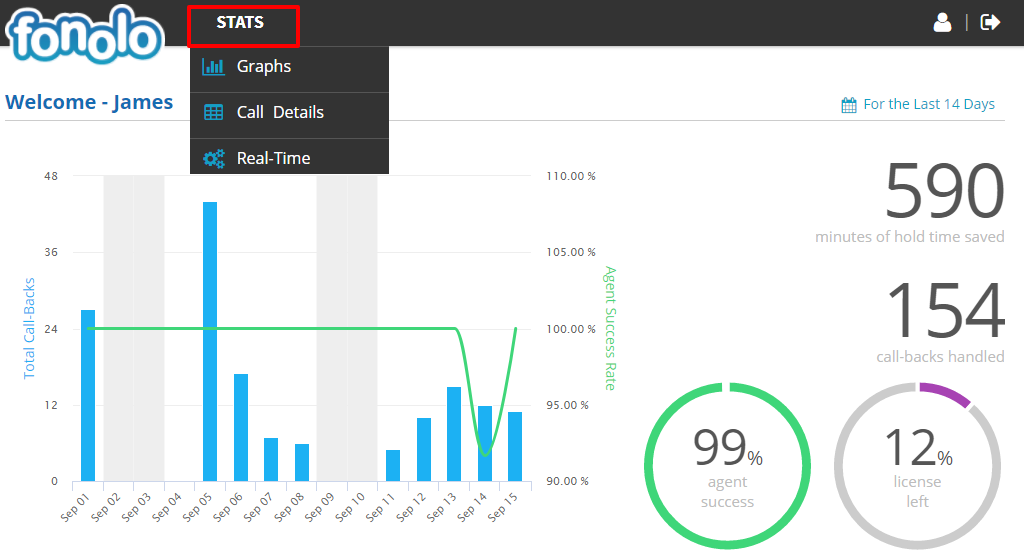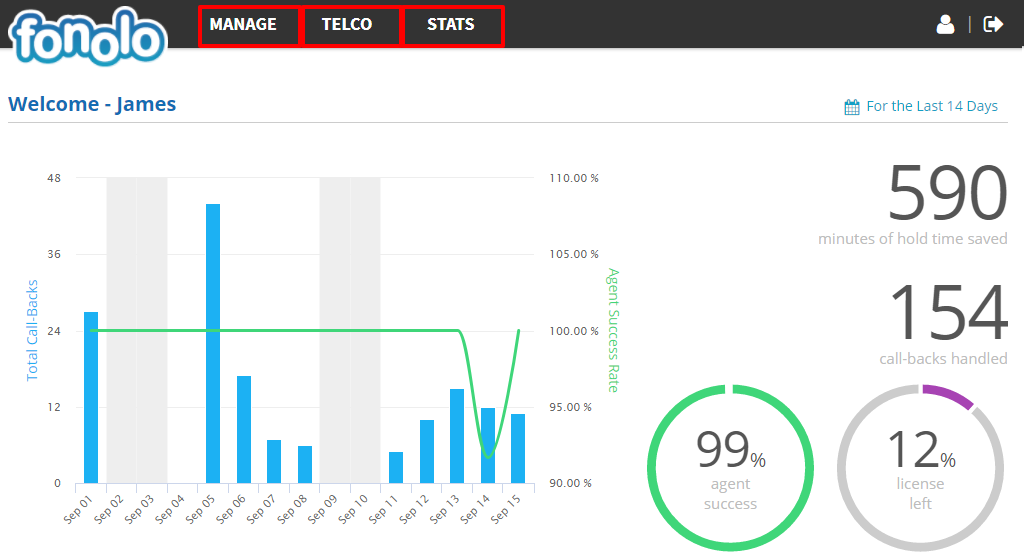The Fonolo Portal is the place you are able to come to see all information regarding your Fonolo account. From here, you can set up new queues, change settings and features, as well as add/modify new users.
Of course, not all Users are created equal. With Fonolo Accounts, you can easily control exactly who has access to what, by applying a Role to each person who has access to your Fonolo Portal. There are three different Roles that allow users to access and view different parts within the Fonolo Portal.
Visit Our Guide on setting up and configuring the Fonolo User Account functionality.
Types of Fonolo User Accounts
The three different Role types represent the different types of Users you will have logging into your Fonolo Portal. It is important to select the right Role for each user, for reasons of security and access to functionality.
Stats Only User
A Stats Only User will only be able to see statistics and reporting within the Fonolo Portal. They are able to view Graphs, Call-Details, as well as the Real-Time call log. Stats-Only users cannot view or modify Reports or Monitors, since this would include providing access to others by adding them to Reports as Contact Groups.
Standard User
A Standard User will be able to perform all actions within the Fonolo Portal except for being able to access the ‘Admin’ area of the Portal (Settings, Licensing, Accounts). Standard Users also cannot modify other users. Standard Users can access Call-Back Profiles, Targets, Audio Prompts, and all Reporting.
Account Manager
An Account Manager user will be able to perform all actions within the Fonolo Portal, including being able to access the ‘Admin’ area of the Portal (Settings, Licensing, Accounts). Account Managers can also add and modify other users.