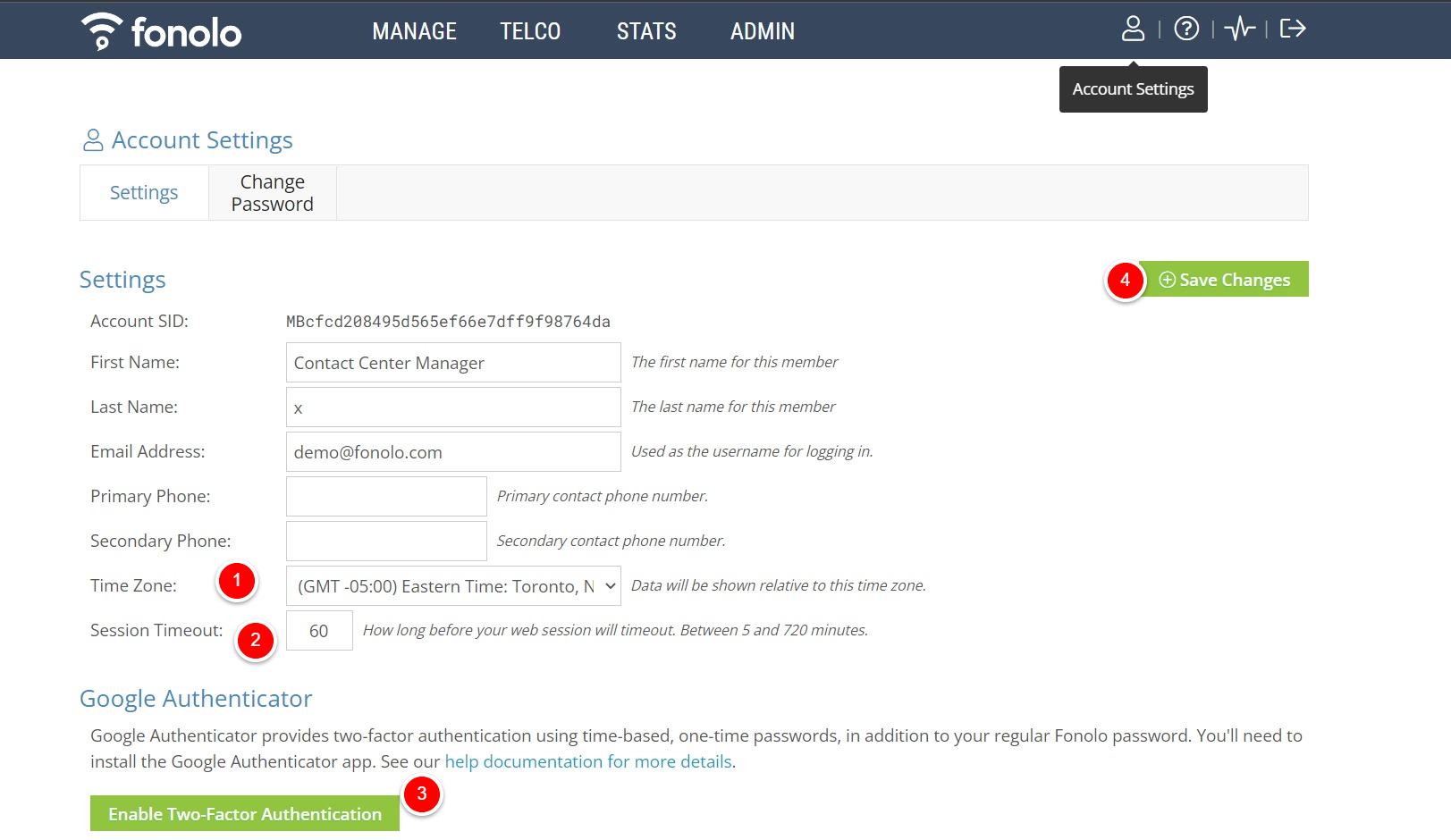Account Settings section will allow you to modify your login related settings.
Once the Fonolo admin creates a user account for Fonolo portal access, the user will get an activation link in the email and the user needs to activate his/her account to access the Fonolo portal. After login into the Fonolo portal, the user can go to Account Settings and update account settings as and when needed.
The Time Zone (1) setting will allow a user to see call records and other time-based data relative to the selected time zone. Session Timeout (2) is the timer after which the user session will be automatically terminated from the portal if no activity is detected from the user during configured value. Users can enable Two-Factor Authentication (3) to use the Google Authenticator app for an additional layer of security to their Fonolo portal account access in addition to the regular Fonolo password.
After modifying required settings, click the green ‘Save Changes‘ button (4) in the top right corner to of the page to save the changes.