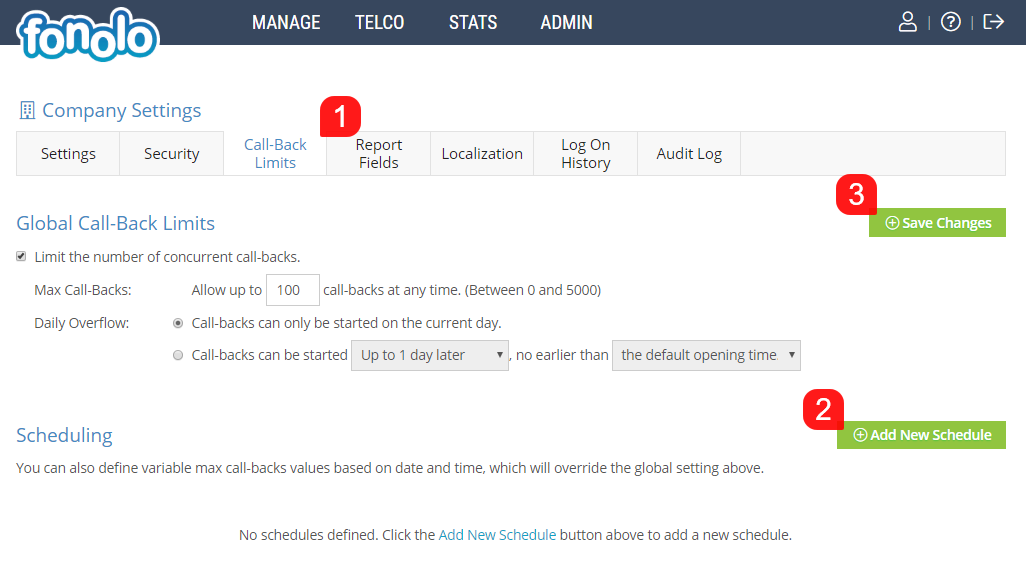Call-Backs are a beautiful thing. As just one component in offering a premium customer service experience, they not only make your Clients happier, but your Agents as well. And what can be better than happy Clients and Agents?
Call-Backs are a beautiful thing. As just one component in offering a premium customer service experience, they not only make your Clients happier, but your Agents as well. And what can be better than happy Clients and Agents?
But just like chocolate and Tarantino movies, sometimes you can have too much of a good thing.
Enter: Call-Back Limiting.
Fonolo Call-Back Limiting allows you to determine the maximum number of call-backs that can be processing at any one time. You may want to limit the number of callbacks for a number of reasons, including:
- There may be a limited number of lines available to handle queued calls.
- There may not be enough agents actively handling calls on a particular day to complete all callback requests.
When a pre-defined maximum is met, no new call-backs will be started. But don’t worry! Fonolo will continue to accept incoming call-back requests from callers and start them once the total number of concurrent calls drops below the configured threshold. If you have a high call-back uptake rate, this can be very useful, as it allows you to spread out call-backs over a larger period of time.
Visit this guide on setting up the Call-Back Limiting functionality for Targets, and this guide for setting up Global Call-Back Limiting.
Optimizing Call-Back Limiting
Every call center’s needs are different. So, when considering to limit Fonolo Call-backs for your business, there are certain things to consider.
- Global or Target Limit? – Fonolo allows you to limit the number of concurrent call-backs at a global level, or on a per Target basis. This gives you the ability to control how many call backs can process at once on only certain queues, or for your whole call center, depending on your needs.
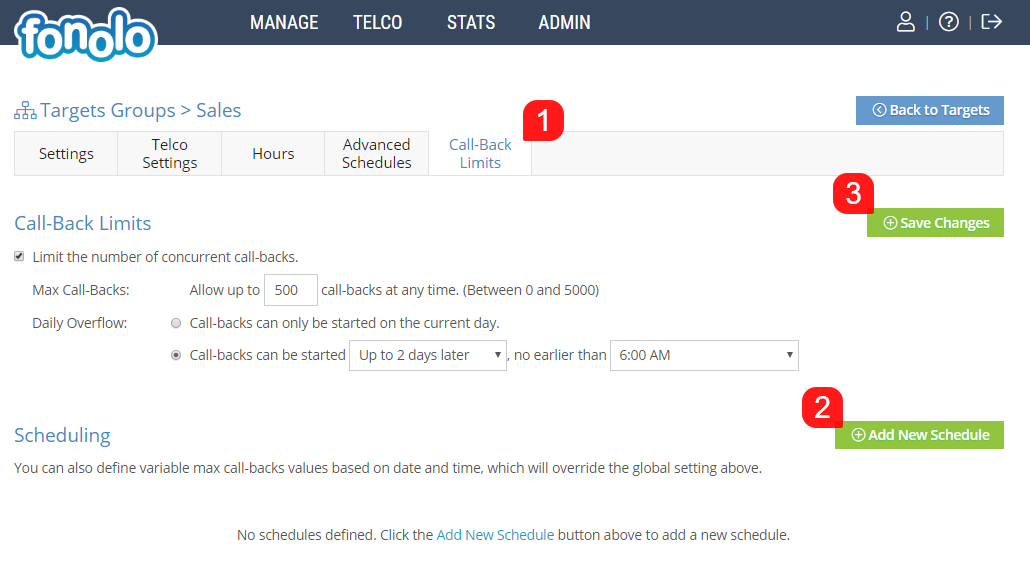
- Max Call-Backs – This will determine the maximum number of call-backs that can be in the queue of a target at any one time. This may be increased or decreased based on requirements. Setting this lower will create a “trickle” effect when call-backs are placed back into the queue. But be careful! If you have a higher uptake rate, this may create a backlog of queued calls within Fonolo.
- The Daily Overflow – Queued call-backs that have not been processed by end of day are called the Daily Overflow and can be managed in the Daily Overflow section. You can determine how many days into the future these queued call-backs can be placed into the queue. You should set this as at least ‘Up to 1 day later‘ if you expect there to be uncompleted call-backs waiting by the end of the day. Make sure to set the timing in accordance of when you can handle these queued up call-back requests. For example, if your call center only has a skeleton crew in the morning from 6-9am, set the Daily Overflow as 9am or after, to prevent overwhelming your Agents.
- Call-Back Limiting Scheduling – There may only be certain days or times that you want to limit call-backs. Here, you can determine the exact days of the week, and the times of day that you want these limits to take effect. For example, if you set this for your busy periods, Fonolo will still accept call-back requests, but will limit how many are placed into the queue during those periods, helping to shift volume to quieter periods of time.
Queued call-backs are held by Fonolo in the Real-Time View until being placed into the queue. For Queued Call-Backs, you have the option to ‘Export’, or ‘Export and Remove’ the call-backs. Exporting the callbacks will download the call-back stats of all waiting calls into a .csv file on your computer. Exporting and removing the callbacks will export the data, and also remove the call-backs from the system, preventing the call-backs from being made.