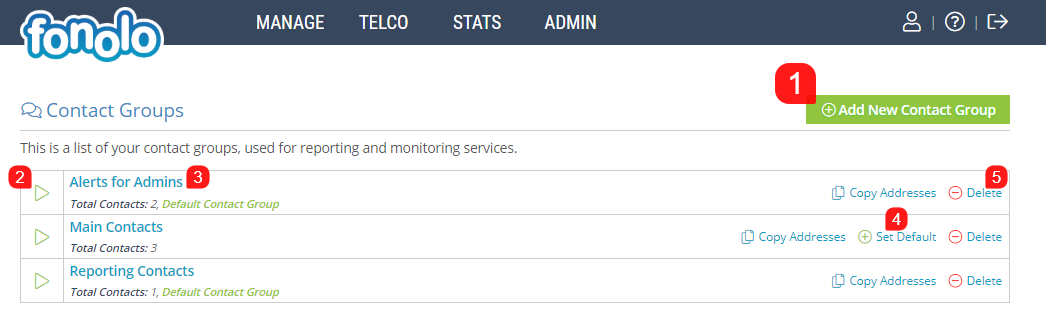A Contact Group is a list of email addresses (contacts) that can easily be assigned to receive automated reports from your Fonolo Portal. Contact Groups make it easier to manage the recipients of automated reports since any changes to the recipient list only need to be done in one place, as opposed to within each automated report. This makes short work of any required changes, since a single change to the contact group will be applied to all automated reports that are configured to send to that Contact Group.
To access Contact Groups, go to MANAGE (1) > Contact Groups (2).
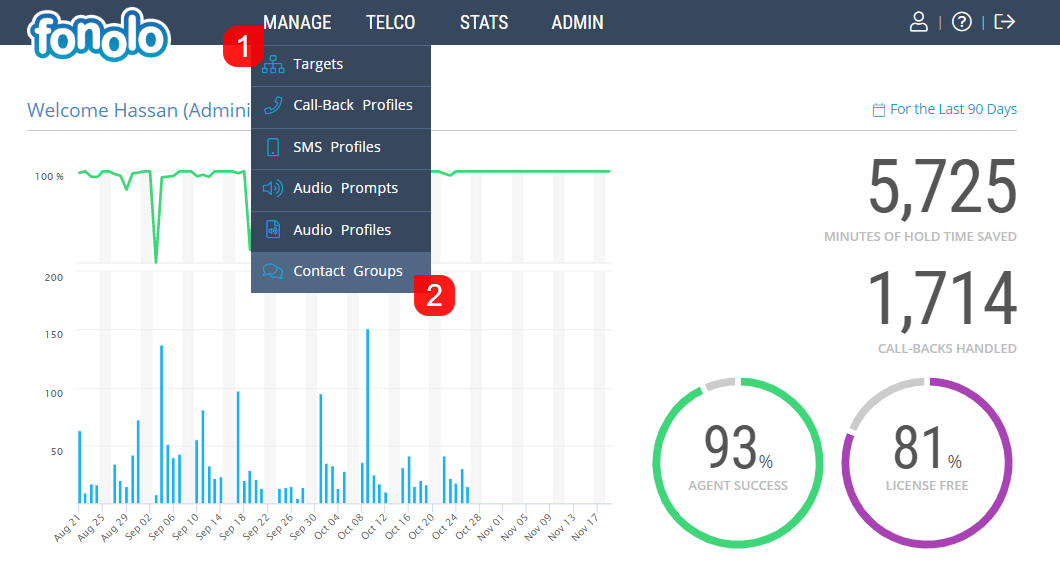
Manage > Contact Groups is where you can go to add, modify or delete contact groups. To add a new Contact Group, click the green ‘Add New Contact Group’ button (1) in the top right corner. The middle of the page will display a list of your contact groups, used for reporting and monitoring services. The green ‘Play’ button (2) on the left will activate or disable a Contact Group, allowing you to easily stop reports from going out to certain contacts. To see a list of contacts within a Contact Group, click on the name of an existing Contact Group (3). There must also be a Default Contact Group (4) selected. You can determine which Contact Group is set as the default by clicking the blue link to the right side of each Contact Group you have listed. To delete and existing Contact Group, click the ‘Delete’ button (5) on the right hand side.