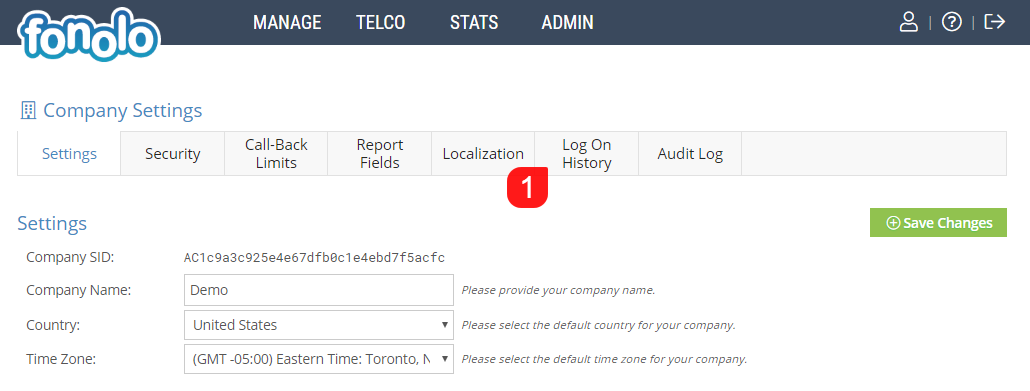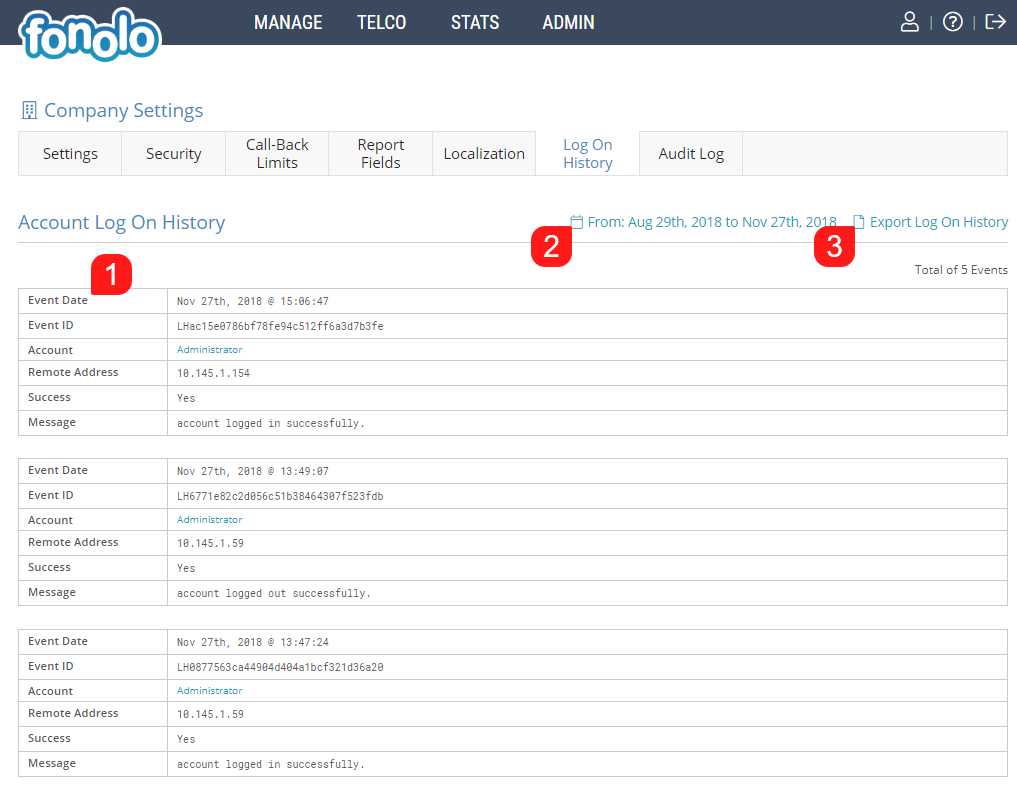New in Fonolo is the ability for Administrators to review their User’s log on history from within the Fonolo Portal. To view User’s log on history, start by going to Admin (1) > Settings (2).

Next, click on the Log On History tab (1).
The Log On History page will give an itemized breakdown (1) of each login, complete with the time/date of the login, the name of the account, the IP of the computer that the person used to log on with and whether it was a successful or failed logon attempt. You can also narrow the date of the data viewed by adjusting the time range (2). This will change the log on attempts that are shown on the page depending on the date range you have selected. You are also able to export the data into a CSV format by clicking the ‘Export Log On History’ button (3) at the top of the page.