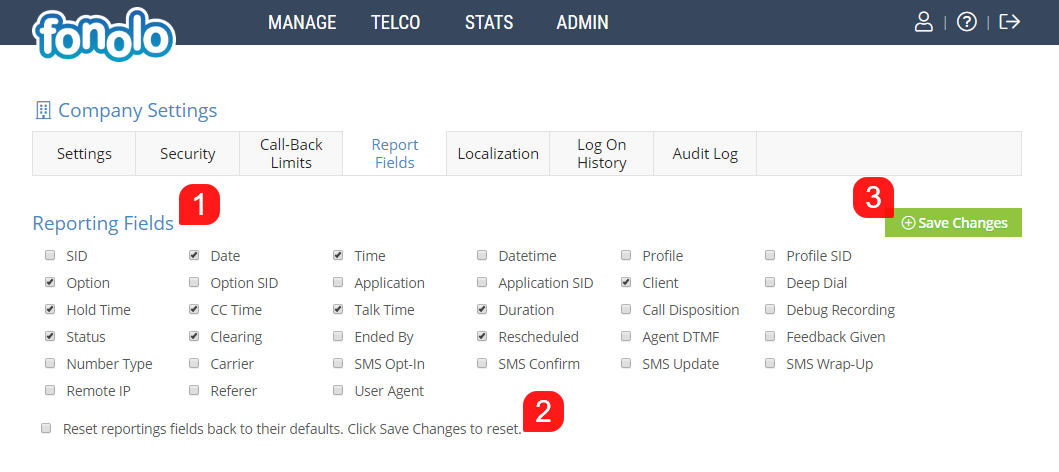Report Fields allow you to customize the fields that reports show up on reports by default. Reporting Fields (1) will determine reports that are access and send through the Fonolo Portal. This includes both Monitors and Reports. Check the box beside each field that you would like to be included in the reports. To reset the selected Portal Reporting Fields back to their default values, check the ‘Reset portal report fields…’ box (2) and then click the green ‘Save Changes’ button (3) in the top right corner of the screen.
Report Field Definitions
| Field | Definition |
|---|---|
| SID | (System ID) Shows the SID for the call-back. The SID is used as an identifier for each call-back and to retrieve status and reporting details through the Fonolo API. |
| Date | (YYYY-MM-DD) The date the call-back started, relative to either your or the company’s time zone. |
| Time | (HH:MM:SS) The time the call-back started, relative to either your or the company’s time zone. |
| Datetime | (YYYY-MM-DD HH:MM:SS) The date and time the call-back started, relative to either your or the company’s time zone. |
| Profile | Shows the call-back profile label that the call-back uses. |
| Profile SID | Shows the SID of the call-back profile that the call-back uses. |
| Option | Shows the call-back option, queue, or DID on which the call was transferred to Fonolo. |
| Option SID | Shows the SID of the call-back option. The option SID is a unique identifier for each Fonolo call-back option and can be used to start calls and retrieve data. |
| Application | (API Deployment only) The name of the API that was used to start the call-back. |
| Application SID | (API Deployment only) Shows the SID of the API application that was used to start the call-back. |
| Client | (1xxxyyyzzz) The call-back number confirmed by the caller. This is the number they will receive their call-back on. |
| Deep Dial | Measures the time that Fonolo took to navigate an IVR. A discontinued field that is kept available for legacy users. |
| Hold Time | (MM:SS) The amount of time that passed between the start of the Fonolo call (answered by the queue) and the moment the agent started the call-back. |
| CC Time | (Client Connect Time) (MM:SS) The amount of time that passed between the agent starting the call-back and the caller answering the call. |
| Talk Time | (MM:SS) The amount of time that passed between the caller answering the call and the end of the call. |
| Duration | (MM:SS) The total length of the call-back. The sum of the Hold Time, CC Time, and Talk Time. |
| Call Disposition | Shows the type of call-back the caller requested. Go to Call Disposition Values for a list of all values and their meanings. |
| Debug Recording | Play or download the call debug recording of the associated call-back. The call debug recording is the last 5 minutes of hold time of the call-back. Once the caller is connected to the phone call, Fonolo does not record any audio. |
| Status | Shows the current progress of the call-back. Go to Call-Back Status Values for a list of all values and their meanings.. |
| Clearing | Shows the results of a completed call-back or the cause of a failed call-back. Go to Clearing Field Values for a list of all values and their meanings. |
| Ended By | Shows which side ended a completed call. Go to Ended By Values for a list of all values and their meanings. |
| Rescheduled | Shows whether a call was rescheduled, and by whom, if a call failed and Rescheduling is enabled on the call-back profile. Go to Rescheduled Values for a list of all values and their meanings. |
| Agent DTMF | Shows all DTMF tones received by Fonolo from the agent. DTMF 1 starts the call-back, DTMF 2 plays responses recorded by callers, and DTMF 9 reschedules a call back if agent rescheduling is enabled. All other DTMF tones have no meaning to the Fonolo service. |
| Feedback Given | Shows whether call quality feedback was provided from within the Fonolo Portal. Go to Call Quality Feedback for more information. |
| Number Type | Shows what kind of phone number the caller opted in to the call-back with. Go to Number Type Values for a list of all values and their meanings. |
| Carrier | Shows the telecommunications carrier the caller's phone number is associated with. |
| SMS Opt-In | Shows whether an opt-in SMS message was sent to the caller. |
| SMS Confirm | Shows whether a confirmation SMS message was sent to the caller. |
| SMS Update | Shows whether an update SMS message was sent to the caller. |
| SMS Wrap-up | Shows whether a wrap-up SMS message was sent to the caller. |
| Remote IP | (Web Call-Backs only) The IP address that the call-back widget was used from. |
| Referrer | (Web Call-Backs only) The URL of the page that the call-back widget was used from. |
| User Agent | (Web Call-Backs only) The web browser platform and version the call-back widget was used from. |