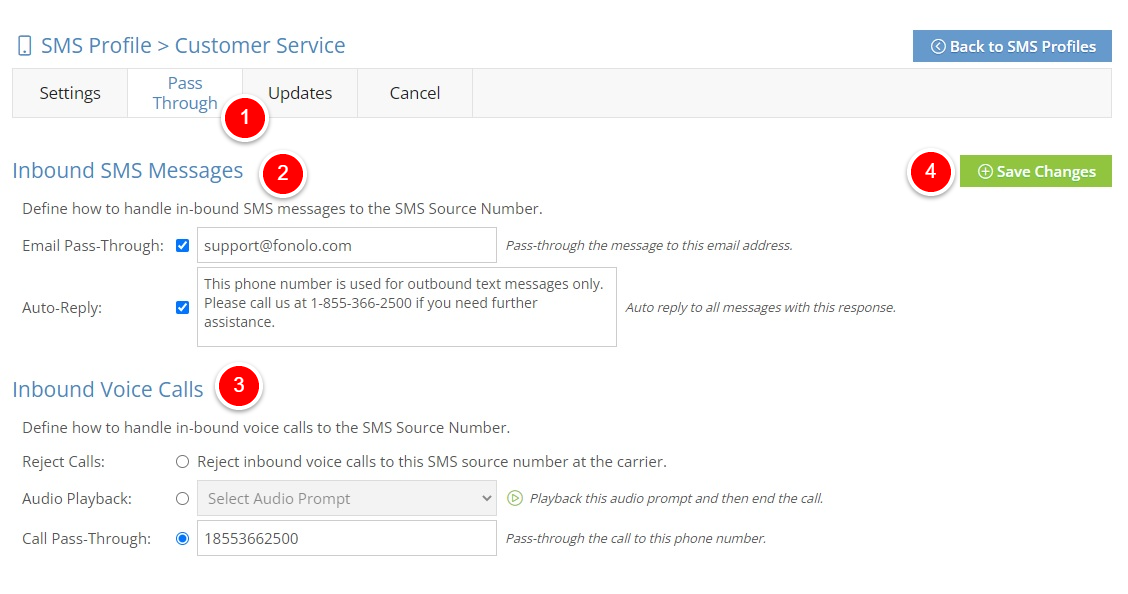The phone number that is used for SMS Notifications to your Clients about their Call-Back is an Outbound Only number. Regardless, there still may be instances where Clients reply to this number either with an SMS or by calling it. This can happen if the Client thinks that the message is being sent by a human, or if they think that the number is connected to the Support Line that they are waiting for a call-back from. The Pass Through Tab (1) contains settings that dictate how Fonolo will handle any incoming SMS messages or phone calls to the outbound SMS Notification number.
It is common to receive Inbound SMS Messages (2) from clients to the SMS Notification number. Here, you can determine which email address that the SMS message will be passed to. This option is provided to ensure you receive all communications from Clients. You are also able to set an Auto-Reply message that will be sent back to the Client. A maximum of 160 characters is applied to this message to ensure that the Client receives your reply in 1 single message.
Inbound Voice Calls (3), although not as common, are sometimes received by the SMS Notification number. In the event that Fonolo receives a voice call, you have the option to Reject Calls, pass the call through to another phone number, or to play an audio recording to let the Client know that they have called a number that is not monitored, at which point the call is then ended. Then click the green ‘Save Changes’ (4) button in the top right corner.