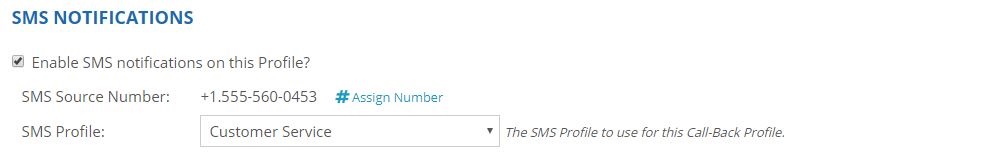An SMS Profile is a set of configurations and parameters that dictate how and when SMS notifications are sent to Clients in order to update them on the status of their Call-Back. You can access the SMS Profiles by going to MANAGE (1) > SMS Profiles (2)
Once an SMS Profile is created, it is then applied to a Call-Back Profile by going to Manage > Call-Back Profiles > Features as shown below.
What Kind of Messages are Sent?
SMS Notifications can be sent to clients to perform various actions. Firstly, SMS Notifications can be set to Confirm that a call-back has been requested so that the Client can rest assured that their place in queue is being held for them. This is particularly useful since many Clients may not have used call-backs before, and may try to place multiple call-back requests if they are not confident that their request was received.
Second, SMS Notifications can be used to Update a Client who has been waiting for a specified amount of time. This will remind them that they are still in queue and will be receiving a call-back from the next available Agent.
Lastly, SMS Notifications can be used to Wrap-Up a call-back, and typically acts as a Thank-You to the client for using the call-back. This is a great way to show Clients how important Customer Service is to your organization, and will also act as encouragement to the client to utilize a call-back option next time it is presented.