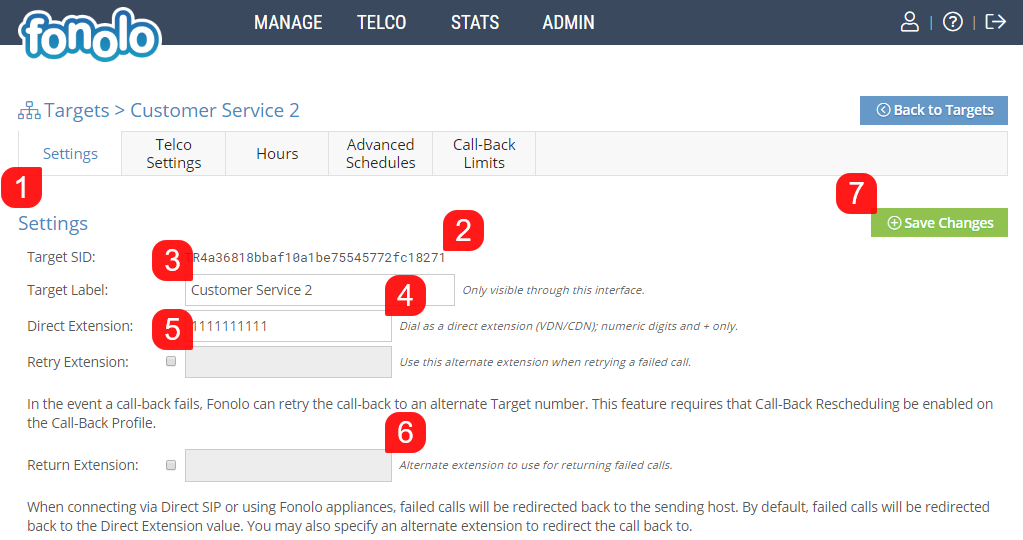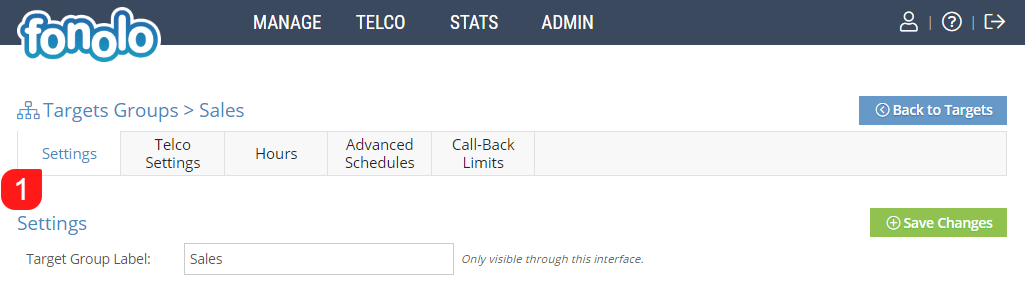Once a Target has been created, you can then open up the Target and adjust any configurations. Targets that share settings or characteristics can be grouped into Target Groups that allow you to mass-modify certain configurations such as Telco Settings, Hours, etc.
Each Target or Target Group has properties that can be accessed by clicking on the name of the Target or Target Group. The properties include Settings (label and entry point), Telco connection method (Direct PSTN, Direct SIP), the hours of operation for that target, advanced scheduling, and call-back limitation settings.
Click on the Target or Target Group (1) of interest to bring up the properties panel and begin configuring the target.
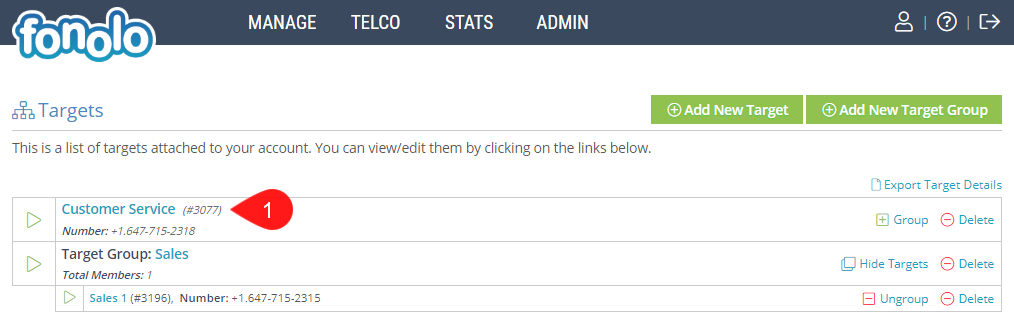
Settings
Each Target has a Target Label, and an entry point (either a Public Service Telephone Network (PSTN) DID or a Direct SIP Extension) for your queue. If connecting via Direct SIP, an alternate extension can be specified. The Target SID is also displayed, for use with the Fonolo API.
Settings – PSTN Target
PSTN Targets vs Direct SIP Targets require slightly different configurations at this stage. For PSTN Targets, on the Settings tab (1), you should see that the Target SID (2), the Target Label (3) should already be set, as well as a Phone Number (4) to dial in to the Automatic Call Distributor (ACD), or Queue. The Retry Number (5) can be used for reattempts in the event that a call-back attempt is unsuccessful.
Once all the setting have been confirmed, click the green Save Changes button (6) in the top right corner of the screen.
Settings – Direct SIP Target
Direct SIP connections require configurations similiar to PSTN connection. The Target SID (2) is also displayed, for use with the Fonolo API. The Direct Extension (4) is the SIP extension Fonolo uses to reach the Queue, and should have already been set when the Target was created.
An Retry Extension (5) can also be added. Failed call transfers to the Direct Extension will be then be attempted on the Alternate Extension as a kind of redundancy/failover in the event that we are unable to connect with the Direct Extension.
A Return Extension (6) is used in SIP and Appliance installations, and gives Fonolo the optional ability to return a call back into a queue if we are unable to successfully complete the call-back request. For example, this may happen if there are network or internet issues that prevent Fonolo from fulfilling the call-back request.
Once you have completed these settings, click the green Save Changes button (7) in the top right corner of the page.
Target Groups
When dealing with Target Groups, each group has a label. To view the Settings (1) of the individual Targets within the group, navigate back to the main Target page, expand the Target Group and click on the individual Targets.
You can also check out these other articles related to configuring a Target: