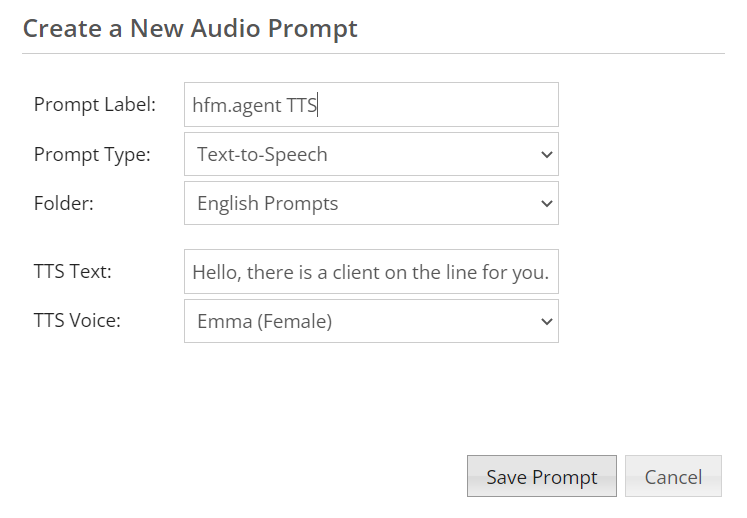Fonolo supports both audio prompts that are uploaded as a voiced, pre-recorded .wav file and prompts that are created by the Fonolo Portal using text-to-speech (TTS). Fonolo supports TTS using a wide variety of voices, multiple languages, and different dialects and accents within those languages. Many of these voices are sourced from Amazon Polly.
Creating TTS audio prompts in the Fonolo Portal is quick, easy, and lets you edit prompts and change voices without having to upload a new file each time. Fonolo Portal TTS does not currently support the use of speech marks in audio prompts.
To create a TTS audio prompt:
- In the Fonolo Portal, go to Manage > Audio Prompts.
- Select Add New Audio Prompt. The Create a New Audio Prompt dialog opens.
- Enter a name for the prompt in the Prompt Label field and choose a folder for the prompt in the Folder field.
- In the Prompt Type field, select Text-to-Speech. The TTS Text and TTS Voice fields appear.
- In the TTS Text field, enter the text to be read aloud. Go to Fonolo Default Audio Prompts for lists of the English, French, and Spanish audio prompts the Fonolo service uses.
- In the TTS Voice field, select the voice you want to use to read the prompt aloud.
- Select Save Prompt.
Fonolo Portal TTS supports the following languages and dialects from the Amazon Polly voice list:
-
- Arabic (Modern Standard and Gulf)
- Chinese (Cantonese and Mandarin)
- English (Australian, British, Indian, New Zealand, South African, American, Welsh)
- French (Canadian and European)
- German (Standard and Austrian)
- Hindi
- Italian
- Japanese
- Polish
- Portuguese (Brazilian and European)
- Russian
- Spanish (European, Mexican, American)